Activity / stock update list
The activity list shows a list of stock updates within a specific time frame. You can choose from two types of lists:- Activity list, showing all stock updates for each product in a chronological sequence.
- Collective acitivity list, showing totalised quantities, mostly used for charging.
- Backoffice -> Warehouse -> Activity list
- Backoffice -> Warehouse -> Collective activity list
Type 1: Activity list
This list just shows the stock updates for all products sorted by date and time.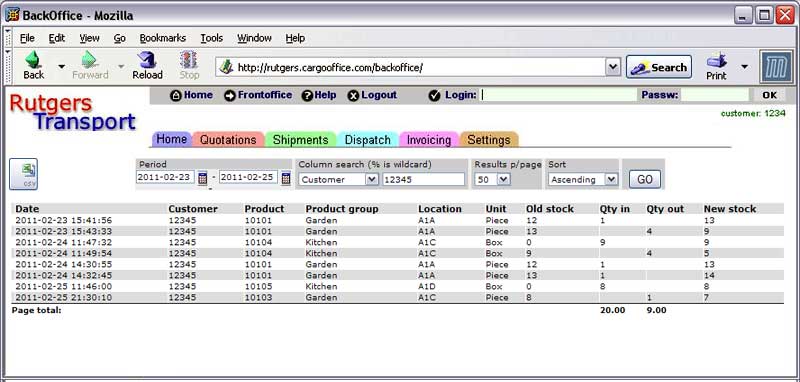 bla bla
Type 2: Collective activity list
bla bla
Type 2: Collective activity list
Some functions
- Add a new product by clicking the 'New' button (top left above the list)
- Search for specific content (the example shows a search for customer 12345; press 'GO' to start)
- Sort by clicking on a header (max 3 columns, press 'GO' to start)
- Edit a product by clicking the blue
 edit symbol
edit symbol
- Delete a product by clicking the blue
 delete button
delete button
| I | Attachment | History | Action | Size | Date | Who | Comment |
|---|---|---|---|---|---|---|---|
| |
1.jpg | r1 | manage | 0.3 K | 2011-02-28 - 13:58 | HenkRoelofs | |
| |
whactivity.jpg | r1 | manage | 44.2 K | 2011-02-28 - 13:58 | HenkRoelofs |
Topic revision: r4 - 2011-02-28 - HenkRoelofs
Ideas, requests, problems regarding TWiki? Send feedback



