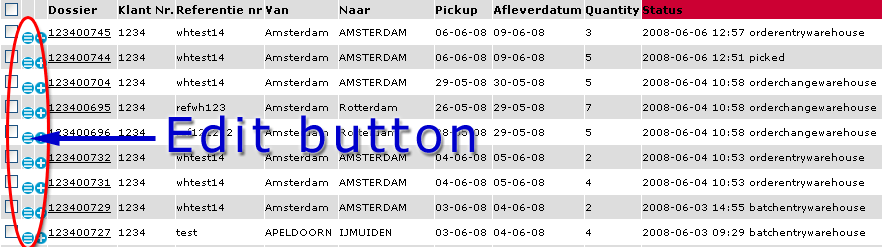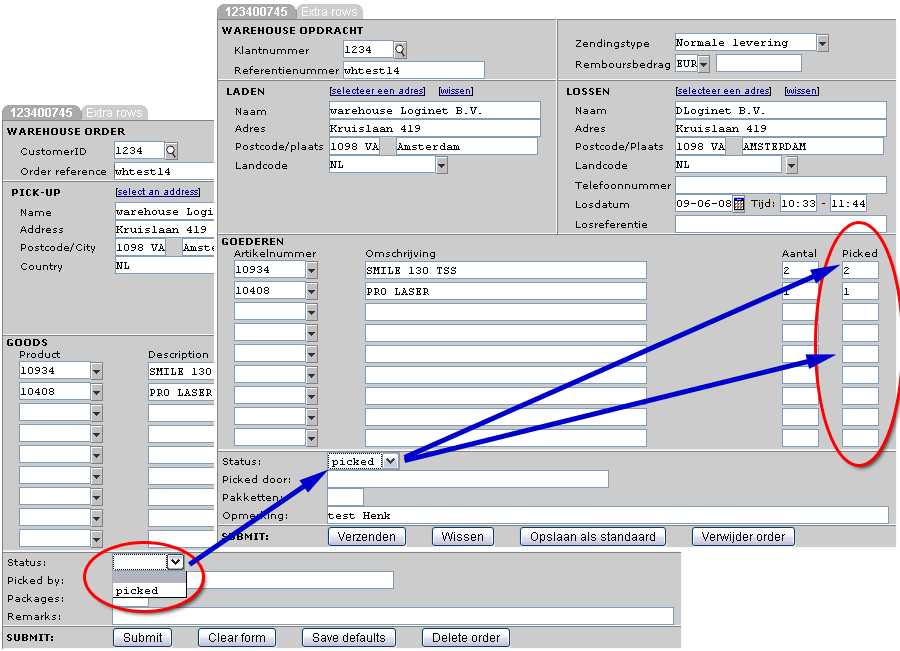How to enter picked quantities:
- Go to:
- Backoffice -> Warehouse -> Active
- Backoffice -> Warehouse -> Orders / picklist / pick entry
- If status "picked" is selected an extra column "Picked" is made visible.
In these fields the picked quantities can added. - After submitting the form the quantities in stock are automatically deduced as is shown in the product and inventory list.
-- RutgerRutgers - 10 Jun 2008
| I | Attachment | History | Action | Size | Date | Who | Comment |
|---|---|---|---|---|---|---|---|
| |
warehouse05.gif | r1 | manage | 33.2 K | 2008-06-10 - 10:06 | RutgerRutgers | |
| |
warehouse06.gif | r1 | manage | 21.5 K | 2008-06-10 - 10:06 | RutgerRutgers | Edit-button |
Topic revision: r1 - 2008-06-10 - RutgerRutgers
Ideas, requests, problems regarding TWiki? Send feedback