Frontoffice Warehouse Active orders: order overview
Where to find
- Frontoffice -> Warehouse -> Active Orders
- Frontoffice -> Warehouse -> Active
What is it about?
- Frontoffice warehouse orders shows an overview of all current warehouse orders.
- Customers only see their own orders.
- Staff see more functionality then is listed below.
- Values in columns can be modified by warehouse custGridColumns parameter.
Description:
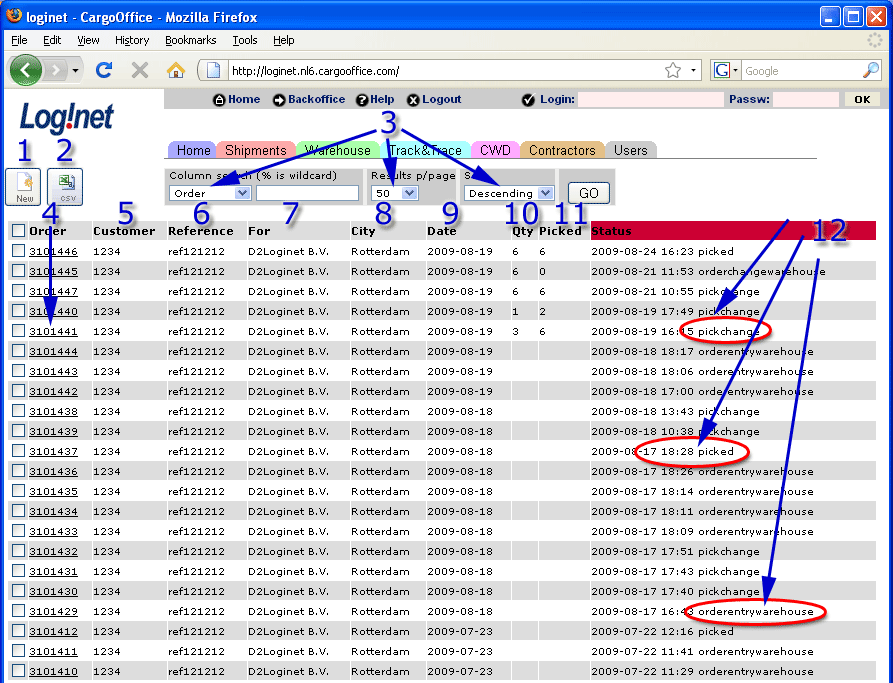 |
- 1. Enter a new warehouse order.
- 2. CSV-upload for warehouse orders.
- 3. Column search selection.
- 4. Unique warehouse dossier [ID]
This is a template and can be customized per customer by a Cargo Office programmer, read more. - 6. Reference of this warehouse order.
- 7. Delivery name of this warehouse order.
- 8. Delivery city of this warehouse order.
- 9. Delivery date of this warehouse order.
- 10. Quantity amount of this warehouse order.
- 11. Picked quantity amount of this warehouse order.
- 12. Last status of this warehouse order.
-- RutgerRutgers - 25 Aug 2009
| I | Attachment | History | Action | Size | Date | Who | Comment |
|---|---|---|---|---|---|---|---|
| |
warehouse13.gif | r2 r1 | manage | 57.7 K | 2009-08-25 - 08:52 | RutgerRutgers | FO active orders |
Topic revision: r3 - 2011-02-18 - HenkRoelofs
Ideas, requests, problems regarding TWiki? Send feedback



