Start-up Guide for Transport Commander
Steps
- Register (button at the bottom of the screen).
- Add Contacts (enter the carriers and subcontractors you monitor).
How to start (long version)
- Go to !TransportCommander.com ( what is it? ).
- If you already use CargoOffice you can use the same login, you don't need to register.
- Otherwise you need to register; use the Register link at the bottom of the page
- Login by typing your email address and your password:
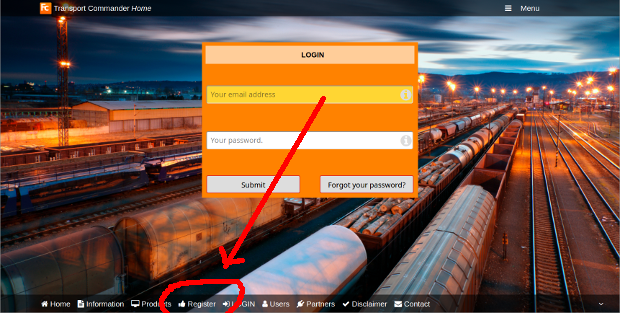 |
- If you experience any problems, then please use the Contact link at the bottom of the page and ask us for help.
Add carriers, subcontractors and other contacts
The next step is to connect to your transporters, carriers and subcontractors:- Click the Menu button (upper right corner) and choose Contacts:
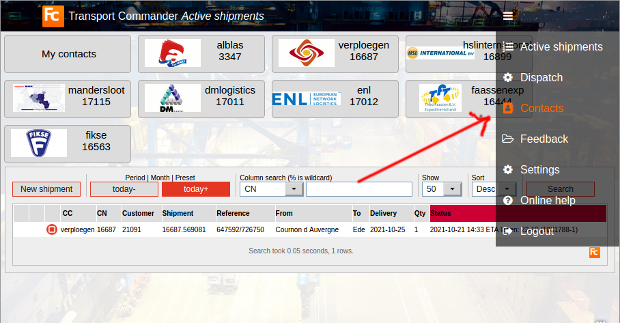 |
Find contact
The form below appears, allowing you to add contacts and companies:- Type the email address, name or company name of your contact:
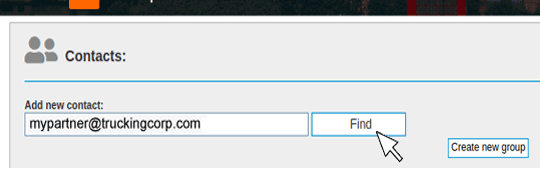 |
Contact is unknown
You could see a message like: Email address not found.If so, and the email address you typed is correct, click: Click HERE to add it anyway.
Note: The FreeCargo network has more than 1.5 million users and over 17.000 companies. However, there are millions more people involved in logistics and thousands of companies.
Known Contact
If your contact or his company is known, you will see his name appear in the search results.- Use the Add to Group button to add people to your contacts:
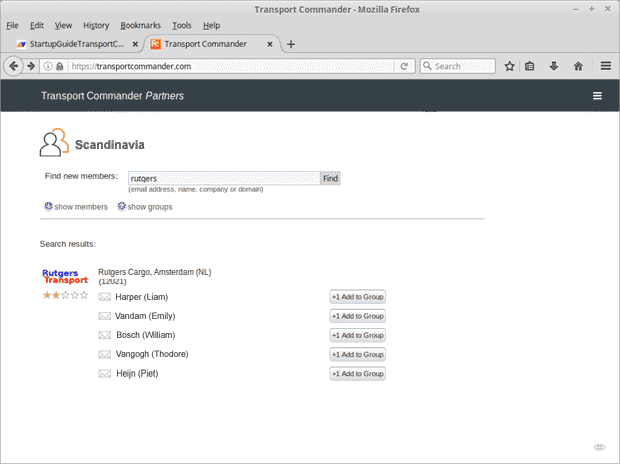 |
Active Shipments
After adding contacts you are able to track shipments you assigned to them or their companies. Below is an example page.The companies and their logo's are at the top of the page, followed by the shipments you assigned to them as well as the current status of those shipments.
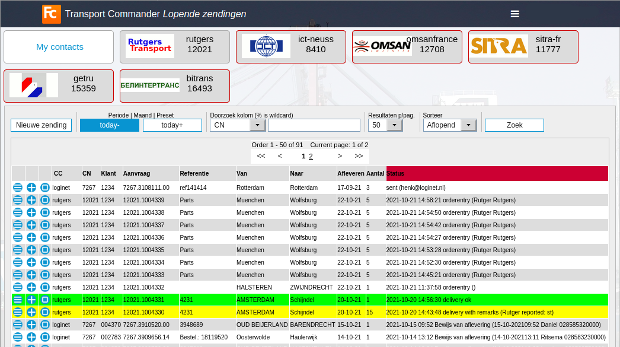 |
Credentials
You can click on a logo to switch to the web page of that company, which is probably the place where you can enter new orders and track your shipments.You almost certainly need a login to be able to see your shipments at these companies.
So, i f you want your shipments to show up below the logos, you need a login and a password at that company.
Ask your contact for a login if you haven't got one.
- Go back to the Contacts page, click on the small menu bar
 (three bars) next to your contact and choose Info+login, example:
(three bars) next to your contact and choose Info+login, example:
 |
- Enter the login and password you received from that partner:
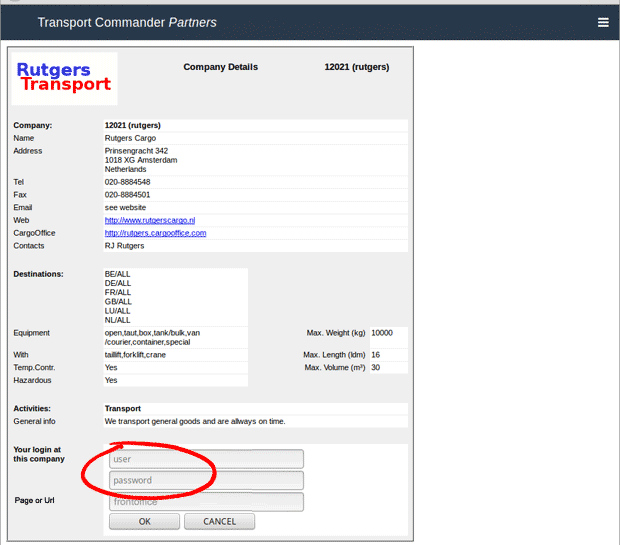 |
More information
- How to add other companies to your Transport Commander? Go to your groups administration or ask us!
- For questions or requests, use the Bug Tracking System in your Back Office (of your Cargo Office).
Or use the Feedback button in te Transport Commander (Login -> Administration -> Feedback) - More functionality of TransportCommander is described here.
| I | Attachment | History | Action | Size | Date | Who | Comment |
|---|---|---|---|---|---|---|---|
| |
clickbars.gif | r1 | manage | 0.1 K | 2021-03-22 - 14:04 | HenkRoelofs | |
| |
contacts2.png | r2 r1 | manage | 27.3 K | 2021-03-22 - 14:09 | HenkRoelofs | |
| |
tc_click_company.png | r1 | manage | 5.9 K | 2016-11-11 - 15:27 | HenkRoelofs | |
| |
tc_company_details.png | r1 | manage | 27.2 K | 2016-11-11 - 16:15 | HenkRoelofs | |
| |
tc_find_contact.png | r3 r2 r1 | manage | 9.9 K | 2021-03-15 - 15:54 | HenkRoelofs | |
| |
tc_find_result.png | r1 | manage | 22.6 K | 2016-11-04 - 13:47 | HenkRoelofs | |
| |
tc_menu_contacts.png | r1 | manage | 69.4 K | 2021-03-15 - 15:17 | HenkRoelofs | |
| |
tc_shipments.png | r2 r1 | manage | 54.4 K | 2016-11-11 - 16:36 | HenkRoelofs |
Topic revision: r20 - 2021-03-22 - HenkRoelofs
Ideas, requests, problems regarding TWiki? Send feedback



