Find, add or remove partners
1. Click the
 edit
edit button to show a list of your partners:
2. Click the
New button to add new partners:
3. Use the following form to enter either:
- An existing user as partner (recommended)
- An unknown user as partner
Add an 'unknown user' as partner
Use this method if you want to send notifications to somebody who is not a registered user.
1. Give the the partner a
Short name and enter his email address, like the example below:
Add an 'existing user' as partner
The system needs to know the exact
Short name of your partner to be able to find their offers.
So first you need to find your partner from the list of registered users.
1. Use the
[Find partner] button to find the user:
2. Next, find your partner by typing (part of) his name and hitting the
[Find] button.
3. When found, click the
Short name to select your partner.
select By selectchoosing an existing
the offrs want to receive notifications from a partner.
The paIf both partners are registered users and entered each oand take advantage from all features.
must a partnership must be mutual to benefit from all features. Both partners
- You will be asked to enter a name or an email address of the partner you want to add to your list.
- If the partner is not registered at freecargo and you can't find him then you can send him an invitation to join freecargo, its free!
- The invitation is shown to you before you decide to send it off to your intended partner.
- If you do find your partner then hit the [Add] button:
- After you hit the [Add] button the system will ask you some settings for the new partner:
- Partner name
- Enter a short-name for this partner.
- Specific user
- Leave blank if you regard the whole company as your partner, otherwise choose a specific user from the company's staff.
-
 If you want to add more users of the same company then just add new partners.
If you want to add more users of the same company then just add new partners.
- Receive notifications
- Select 'Yes' to receive notifications about new offers entered by this partner.
- You can filter notifications to only specific countries by entering the country codes.
- It is easiest to use the search
 button to find the correct country codes.
button to find the correct country codes.
Leave blank if you regard the whole company as your partner, otherwise choose a specific user from the company's staff.
--
HenkRoelofs - 10 May 2007
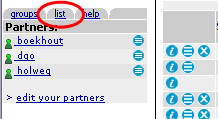
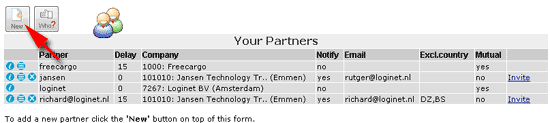
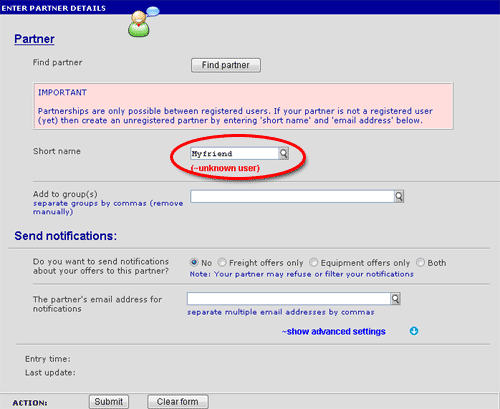
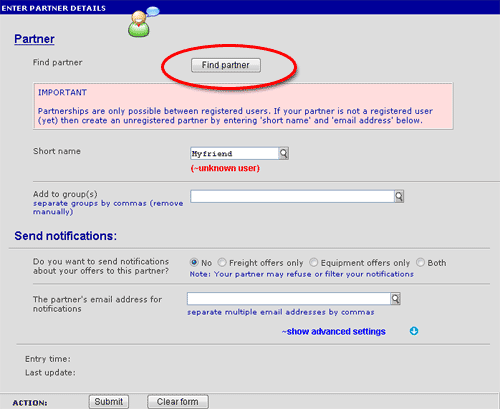
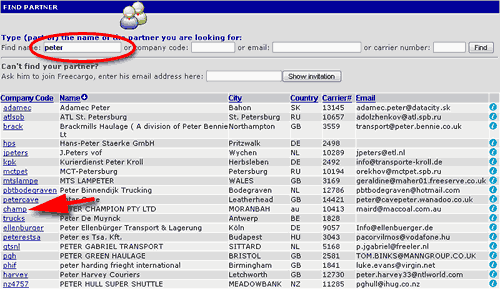


 If you want to add more users of the same company then just add new partners.
If you want to add more users of the same company then just add new partners.
 button to find the correct country codes.
button to find the correct country codes.



