Explanation of the Orderentry parameter screen
Where to find:
- Parameters of the orderentry system are in your Backoffice -> Settings -> Parameters -> Orderentry
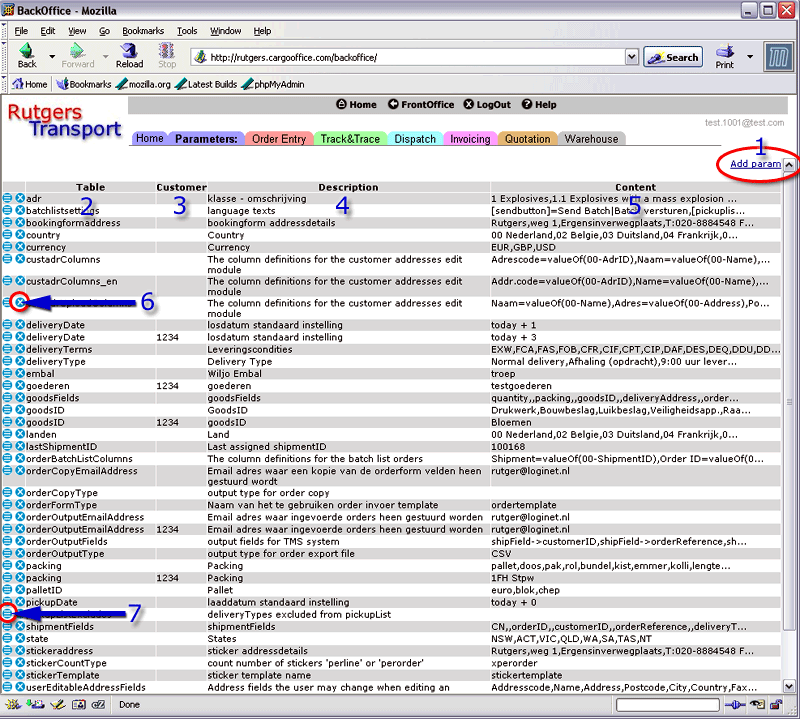
- 1. Add a new param.
- 2. Column of defined params.
- 3. Customer column. It is possible to define params per customer or for a specific group of customers (see: AddUsers)
Note: If there is no customer defined, than this parameter is active for all customers except of course for those customers or customer groups who have their own specified parameter.
Also Note: when clicking on the triangle you can show or hide all other parameters per customer.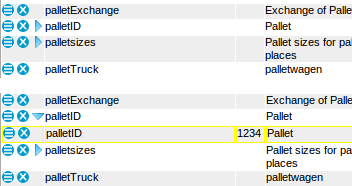
- 4. Description of this param.
- 5. Content of this param
- 6. Delete this param.
Note: It's better to rename a param (as old), than deleting it. Deleting really means deleting. You've to add this functionality again before you get it back. Some (system)parameters though you can not delete, these system parameters will stay visible inside this parameters list. - 7. Edit this param.
| I | Attachment | History | Action | Size | Date | Who | Comment |
|---|---|---|---|---|---|---|---|
| |
parameter_multiple.png | r1 | manage | 17.3 K | 2013-07-01 - 12:07 | RutgerRutgers | multiple parameter out click |
| |
parameteroe02.gif | r1 | manage | 131.5 K | 2006-04-28 - 10:27 | RutgerRutgers | general oe-screen |
Topic revision: r8 - 2021-11-18 - HenkRoelofs
Ideas, requests, problems regarding TWiki? Send feedback



