Description of default dispatch parameters
Below are listed some genericly used dispatch parameters.- Dispatch parameters can be found in: Backoffice -> Settings -> Parameters -> Dispatch
- Some of the listed params are not used anymore by Cargo Office users.
- Some parameters will need a more than average knowledge about the dispatch system.
Generic dispatch parameters
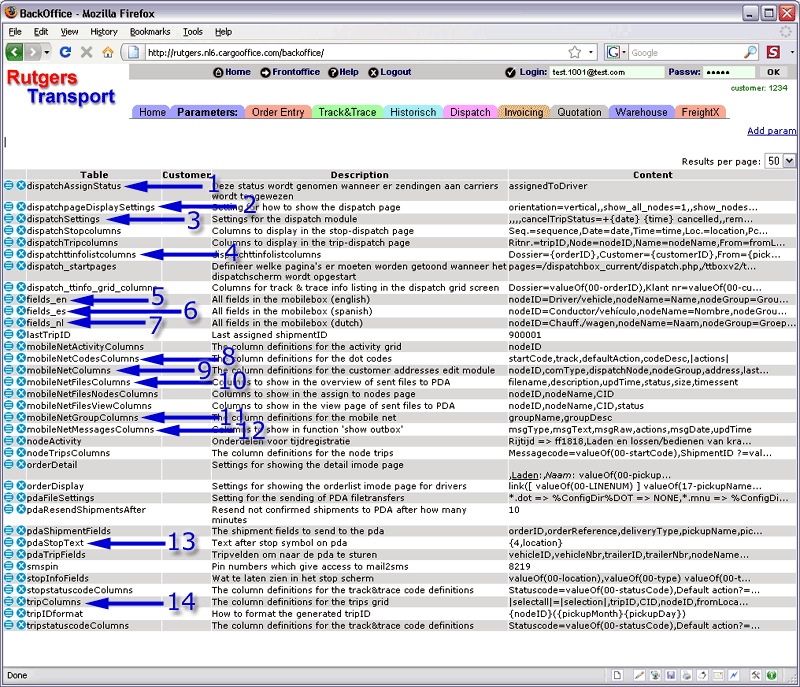
- 1. dispatchAssignStatus : orderStatus value after assigning order to node inside the planning board.
- 2. dispatchpageDisplaySettings : Some settings for displaying your planning board (left part of your dispatch-screen).
Note: If you want to modify these settings be sure to copy the original settings, so you have the ability to return your original settings in case you got stuck.
Note: In case you are allready working in an operational system and you are not sure what you are doing, it is better to contact your supplier or sending us a request if you want to change some values. - 3. dispatchSettings : Some special dispatch settings.
Showing groups in your planboard: show_nodes_by_group=1
Note: If you want to modify these settings be sure to copy the original settings, so you have the ability to return your original settings in case you got stuck.
Note: In case you are allready working in an operational system and you are not sure what you are doing, it is better to contact your supplier or sending us a request if you want to change some values. - 4. dispatchttinfolistcolumns : Columns settings displayed on the right side of your dispatch system.
This setting works according Track&Trace parameter ttinfolistcolumns. - 5. fields_en : Translation table for most words/items inside the dispatch, mobile and fleet management systems. These names are visible when you are using an English browser setting (en).
If you like to have translations into other languages, then please sent us a request by using your bug tracking system.
We are currently updating this table for the latest system updates. If you miss some translations, please sent us a request for updating a name. - 6. fields_es : Translation table for most words/items inside the dispatch, mobile and fleet management systems. These names are visible when you are using a Spanish browser setting (es).
- 7. fields_nl : Translation table for most words/items inside the dispatch, mobile and fleet management systems. These names are visible when you are using an Dutch browser setting (nl).
- 8. mobileNetCodesColumns : Display of columns in your dot codes screen, which you can find at: Backoffice -> Dispatch -> Dot codes.
- 9. mobileNetColumns : Display of columns in your driverscreen, which you can find at: Backoffice -> Dispatch -> Drivers.
- 10. mobileNetFilesColumns : Display of columns in your "Send files to PDA" screen.
- 11. mobileNetGroupColumns : Display of columns in your "Groups" screen, which you can find at: Backoffice -> Dispatch -> Groups.
- 12. mobileNetMessagesColumns : Display of columns of the driver-messages screen, which you can find at: Backoffice -> Dispatch -> Drivers -> after clicking at the looking glass symbol.
- 13. pdaStopText : The amount of text characters displayed for the delivery location (deliveryCity) on the PDA.
- 14. tripColumns : The column definitions for the trips grid, which you can find at: Backoffice -> Dispatch -> Trips.
-- RutgerRutgers - 11 Sep 2006 / 12 May 2009
| I | Attachment | History | Action | Size | Date | Who | Comment |
|---|---|---|---|---|---|---|---|
| |
parameterdp03.gif | r4 r3 r2 r1 | manage | 139.7 K | 2009-05-12 - 09:54 | RutgerRutgers | Described parameters |
Topic revision: r5 - 2016-11-10 - RutgerRutgers
Ideas, requests, problems regarding TWiki? Send feedback



