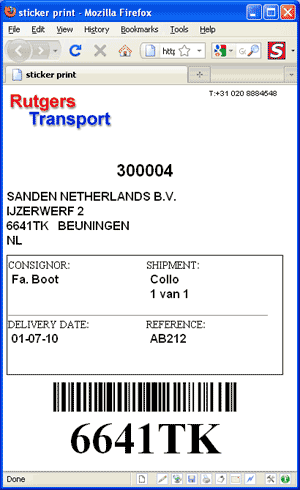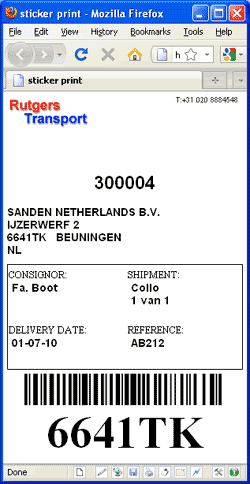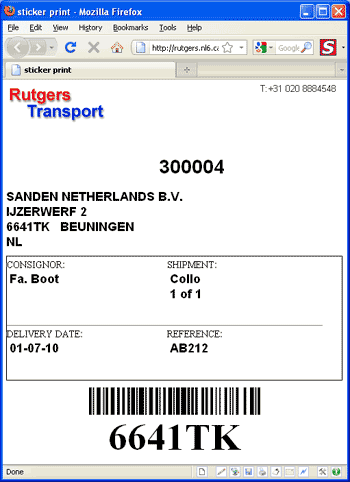Sticker Parameter Templates
- Cargo Office users have the ability to show sticker formats by using parameters.
- Below are listed the available sticker formats which can be managed by Cargo Office administrators.
- It is also possible to have stickers custom made, this is done by hourly rate. If requested please add your request by using the report system.
- Different stickers can be shown/created per customer.
How to use sticker parameters
- Go to: orderentry parameters in: Backoffice -> Settings -> Parameters -> Order Entry
- Select parameter: stickerTemplate.
- And fill in some of the values as stated below, for example: "std" or "small" or "A5" or "10x15"
- There is an option to print multiple stickers before the next sticker. If interested, check out parameter: stickerRepeat.
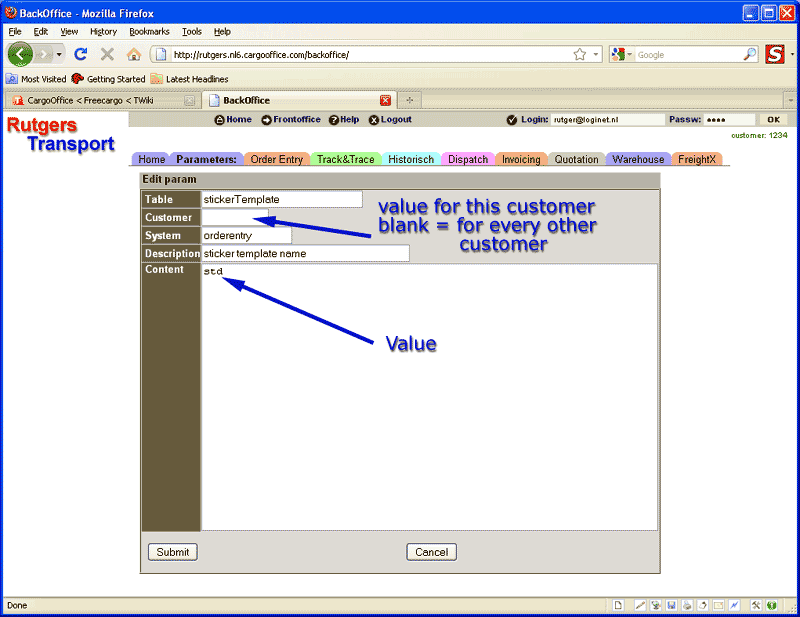
Current available sticker parameters
std
small
A5
10x15
| I | Attachment | History | Action | Size | Date | Who | Comment |
|---|---|---|---|---|---|---|---|
| |
stickerTemplatesParameter1.gif | r1 | manage | 38.8 K | 2010-06-07 - 11:05 | RutgerRutgers | How to edit stickerTemplate parameter |
| |
stickerTemplatesParameter2.gif | r1 | manage | 18.5 K | 2010-06-07 - 11:21 | RutgerRutgers | std-template |
| |
stickerTemplatesParameter3.gif | r1 | manage | 17.2 K | 2010-06-07 - 11:29 | RutgerRutgers | small template |
| |
stickerTemplatesParameter4.gif | r1 | manage | 17.6 K | 2010-06-07 - 11:33 | RutgerRutgers | A5 template |
| |
stickerTemplatesParameter5.gif | r1 | manage | 19.6 K | 2010-06-07 - 11:38 | RutgerRutgers | 10 x 15 template |
Topic revision: r3 - 2020-09-01 - RutgerRutgers
Ideas, requests, problems regarding TWiki? Send feedback