View batch orders
- Customers are able to have an overview of all their batchorders by using Frontoffice -> Orderentry -> Overview of Batch Orders
From this overview screen customers are able to modift their batch orders or sent these orders definitely to the Cargo Office. - Staff users are able re recognise batchorders inside the Back Office by their status: batchentry.
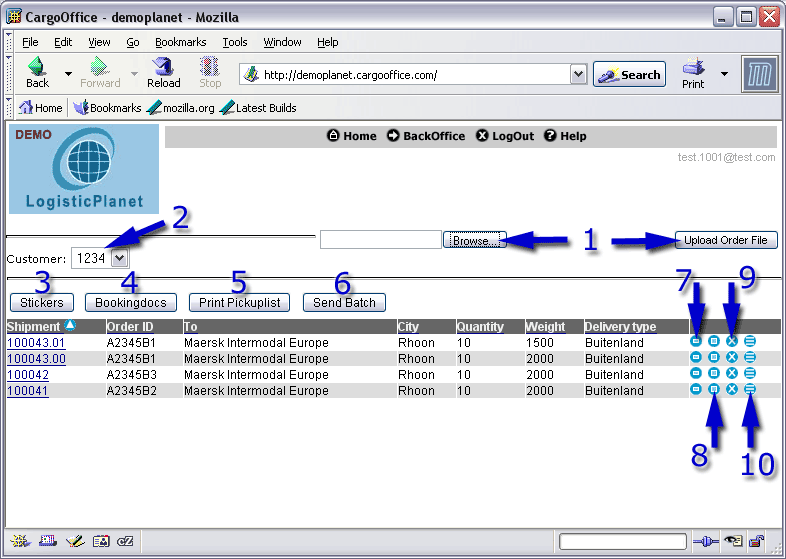
- 1. Upload order file, only possible according our standards, see our EDI Documentation.
- 2. Customer selection; this function is only available in your Back Office.
- 3. Printing of all stickers of all listed batch orders.
- 4. Printing of all booking details of all listed batch orders.
- 5. Printing pickuplist concerning all listed batch orders per pickup date.
- 6. All listed batch orders are sent to the Cargo Office. Status will change from batchentry into sent, orderdetails are sent to transport company's emailaddress as well as to their TMS-software.
- 7. Bookingdetails are printed per order.
- 8. Stickers are printed per order.
- 9. Batchorders can be deleted per order.
- 10. Batchorders can be modified per order.
- Displayed columnfields can be adjusted according your wishes (even per customer). See: orderBatchListColumns.
If you don't want to change settings by yourself, than sent us a request by using bug tracking, see: How to add a report.
| I | Attachment | History | Action |
Size | Date | Who | Comment |
|---|---|---|---|---|---|---|---|
| |
OrderEntry5.gif | r1 | manage | 42.6 K | 2005-11-07 - 14:01 | RutgerRutgers | Batch order overview |
Topic revision: r1 - 2006-09-12 - RutgerRutgers
Ideas, requests, problems regarding TWiki? Send feedback



