Company address details
- How to modify your company details can be found in Backoffice -> Cargooffice settings -> Frontoffice Settings -> Company address details.
- These company details are displayed on the left side of your Front Office and Back Office.
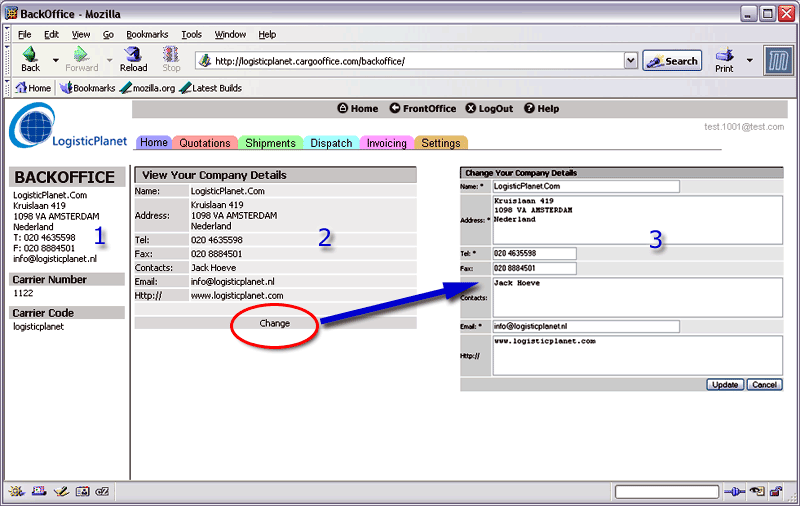
- All address details shown in the left bar(1) can be changed by using this function "Adddress Details"(2).
- To modify your company details, click change (2) and you are redirected to the edit form (3).
- Enter your new details in the edit form.
- List multiple contacts above each other.
- You can list only 1 emailaddress.
- List multiple website addresses above each other.
- Finish your procedure by clicking "update".
-- RutgerRutgers - 11 Sep 2006
| I | Attachment | History | Action | Size | Date | Who | Comment |
|---|---|---|---|---|---|---|---|
| |
cargoofficesettings2.gif | r1 | manage | 56.6 K | 2005-12-09 - 13:02 | RutgerRutgers | Change Company Details |
Topic revision: r1 - 2006-09-11 - RutgerRutgers
Ideas, requests, problems regarding TWiki? Send feedback



