Freight details templates
- The freight details template displays information about a freight offer from the freight exchange system you are using.
- This template can be dound at:
- Frontoffice -> Freight Exchange -> Find Freight: click i-button
- Backoffice -> Freight Exchange -> Find Freight: click i-button
Specific requests
- Depending on the Cargo Office administrator wishes a custom built template can be created.
- It is possible to add/delete specific fieldnames.
- Before contacting your supplier or sending us a request by using your bug tracking system, check the fieldnames you want to add/delete.
- It is also possible to create templates in different languages.
Default template
- This is the default template which most companies are using as a starting point.
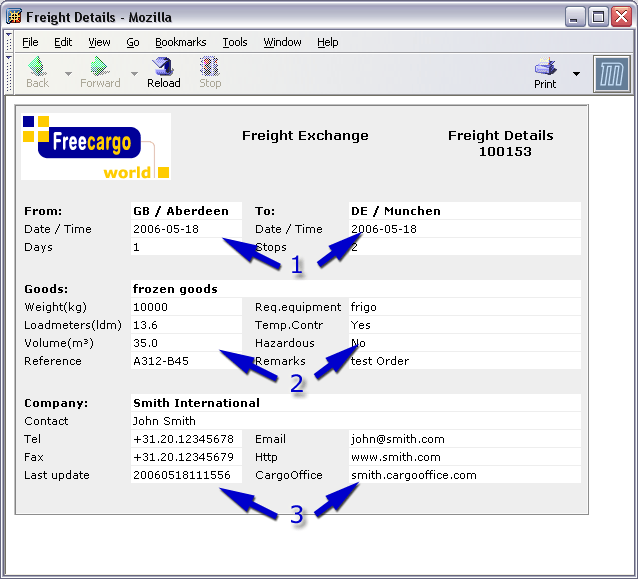
- 1. Location and time details.
- 2. Goods details.
- 3. Company details.
Note: these displayed details are fake and should not be considered as an official representation.
-- RutgerRutgers - 11 Jul 2006
| I | Attachment | History | Action | Size | Date | Who | Comment |
|---|---|---|---|---|---|---|---|
| |
templatesfc03.gif | r1 | manage | 33.9 K | 2006-07-11 - 12:56 | RutgerRutgers | default template |
Topic revision: r4 - 2006-11-06 - RutgerRutgers
Ideas, requests, problems regarding TWiki? Send feedback



