Electronic signatures
Booking Template
- Near the bottom of the booking template is a space called POD Signature.
- This space can be filled with an electronic signature, often created with help of a mobile device or scanned with a document scanner.
- This signature can be used as a proof of delivery.
Note: depending on national legislation it could be useful to create certain agreements with the parties concerned. - Note: when storing signatures at a Cargo Office server, you propably need to have a History system.
- Cargo Office also provides solutions for Electronic Documents and Cloud Storage.
From a mobile device
- For mobile devices, read: PDA: in short how does it work?.
- Signatures directly written on the mobile device-screen are shown at the bottom of the bookingtemplate.

Shipment details are made unvisible for customers privacy
From a scanned document
- The booking template may show a link to a document on your web server (if you have one), or:
- You can upload scanned documents or signatures to our document server.
- To upload documents or signatures see: ScannedDocuments
- If you want to link to a document on your own webserver then please write us a bug report with the location of your documents and an example.
- Stored signatures are visible with the help of a link, in this case a pdf-file.
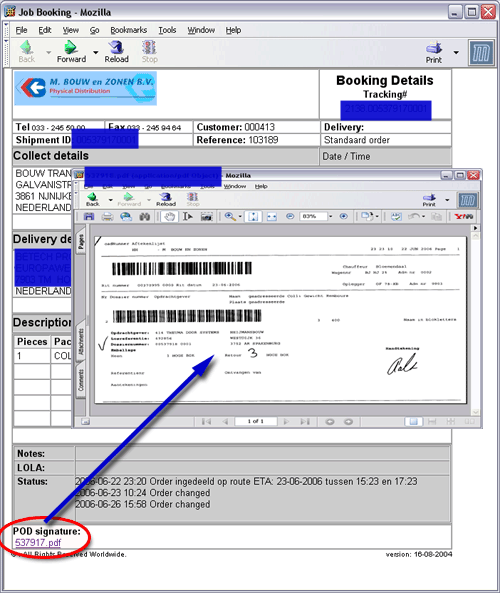
Shipment details are made unvisible for customers privacy
-- RutgerRutgers - 27 Jun 2006
| I | Attachment | History | Action | Size | Date | Who | Comment |
|---|---|---|---|---|---|---|---|
| |
elecsig01.gif | r2 r1 | manage | 53.7 K | 2006-06-27 - 15:30 | RutgerRutgers | POD Signature through PDA |
| |
elecsig02.gif | r1 | manage | 66.8 K | 2006-06-27 - 15:09 | RutgerRutgers | Electronic Signature through a link |
This topic: Cargooffice > AboutFreecargo > FreightExchangeHowto > WebHome > TracktraceDocumentation > ElectronicSignature
Topic revision: r6 - 2014-09-17 - HenkRoelofs
Ideas, requests, problems regarding TWiki? Send feedback

