Overview of driver status
- To keep the planning desk informed about the progress of their transports in one view, the driver states list is developed.
- If you have access to this functionality you can find it in Backoffice -> Fleet Management -> Driver status overview
Note: Most functionality of this screen is also available in an updated version of the dispatch system.
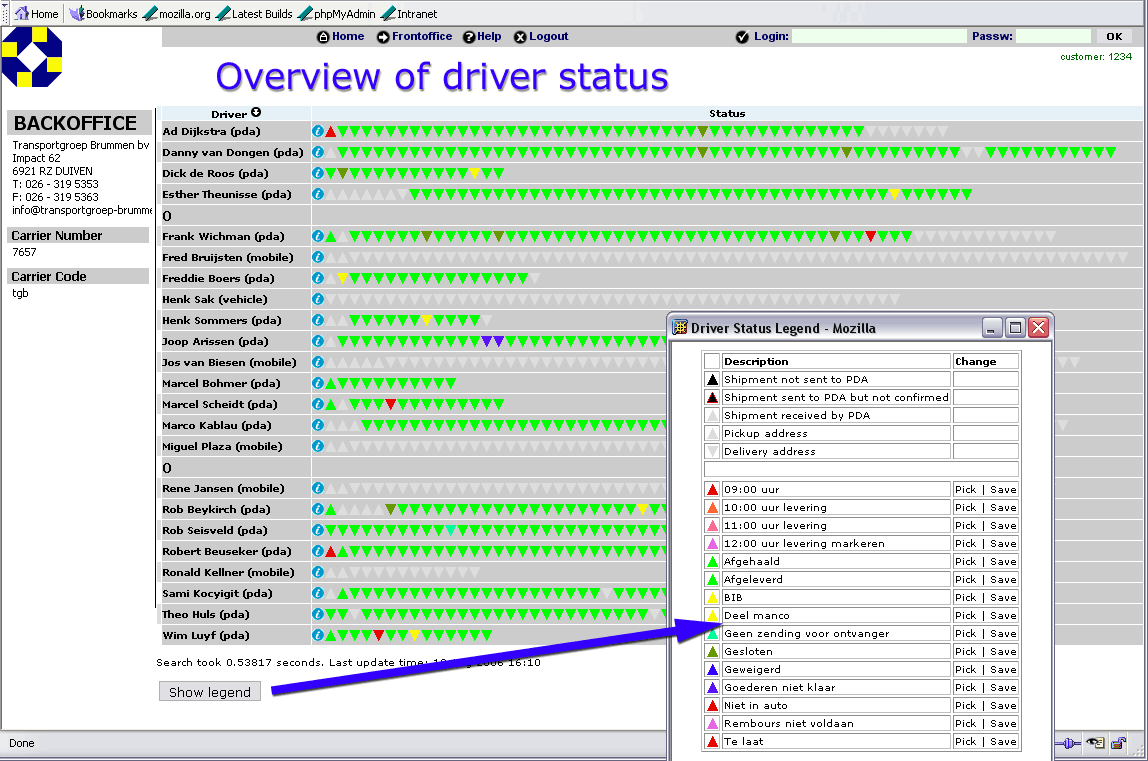
- A driver status list is a screen with triangles.
- Each triangle represents an order.
- The shape of a triangle, upwards/downwards, represents a pickup or a delivery.
- The colour of the triangle represents a status.
- The legend of colours and statuses is free to configure.
- This screen makes it easy for planners or management to view the development of all their shipments.
- In the screen below, all green triangles could be considered as status POD.
- If desired an invoice can be sent automatically by status POD.
-- RutgerRutgers - 20 Sep 2006
| I | Attachment | History | Action |
Size | Date | Who | Comment |
|---|---|---|---|---|---|---|---|
| |
statusactions05.gif | r2 r1 | manage | 55.9 K | 2006-08-18 - 14:23 | RutgerRutgers | Driver status list |
Topic revision: r3 - 2006-10-12 - RutgerRutgers
Ideas, requests, problems regarding TWiki? Send feedback



