Document Server in the Cloud
Where to find
- Back Office -> Settings and Management -> Document Server
- Front Office -> User Data -> Document Server (not for all Cargo Offices)
About Cargo Office Document Servers
- Cargo Office stores all attached documents on special cloud servers.
- Cargo Office servers are clustered servers to ensure the highest level of safety.
- Cargo Office servers are located in different data centers.
Description
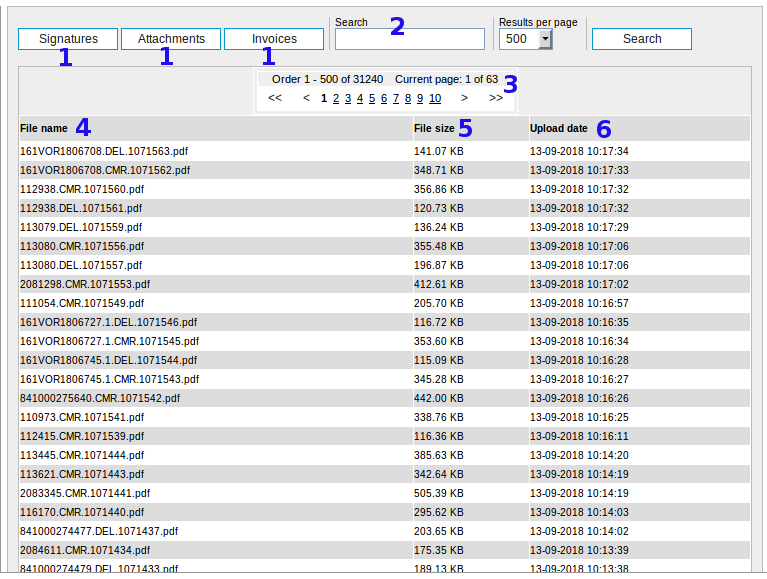
- Currently Cargo Office stores three types of documents: attachments, invoices and signatures.
- Click specific button for your requested type of documents.
- Type the name of document your searching for and hit the search button.
- The amount of documents currently stored on your document server.
- The file name of your stored document.
- When clicking a file name, that specific document is displayed in a new window or local application.
- The file size of your stored document.
- The upload date of your stored document.
How to upload your documents
- 1. Manually
- Most booking forms have an upload button for adding multiple documents per shipment .
- If you miss this upload function, contact Cargo Office programmers by using your Report System.
- 2. Through FTP
- If you have FTP access, you can store your documents in the designed ftp-folders.
- To connect specific documents with specific orders, ask Cargo Office programmers how to do this by using your Report System.
- FTP management system can be found at: Back Office -> Settings and Management -> FTP User Management
- If you do not have FTP-access, but want it, ask Cargo Office programmers.
- 3. Through partners
- Cargo Office has multiple partners with great knowledge of document (upload) technology.
- Check these partners and ask them (or Cargo Office programmers) for available options.
Please note
- To store documents you need a subscription for the document server.
- This is a monthly fee added to your current Cargo Office related fees.
- Every Cargo Office Document Server Subscription comes with 1 Gb free data storage.
- With the passage of every next gigabyte Cargo Office charges 10 euro extra.
- At 90% of this limit Cargo Office sends a message to known administrator address.
- Cargo Office programmers are able to create automatic clean-up procedures of documents after a requested amount of days. If interested use Report System to send Cargo Office Programmers a request.
- There are options available to zip data after a certain amount of months and to make it available elsewhere. If interested use Report System to send Cargo Office Programmers a request.
Hosting documents on your own server
- If you host documents at your own servers and want them to be available for users to look into, we can add a link to the booking form.
- The name of the documents you want to have linked, has to start with the shipmentID.
- All you have to do is let us know what that link is.
| I | Attachment | History | Action | Size | Date | Who | Comment |
|---|---|---|---|---|---|---|---|
| |
documentServer02.png | r1 | manage | 71.6 K | 2018-09-13 - 10:05 | RutgerRutgers | Description |
Topic revision: r7 - 2019-12-06 - RutgerRutgers
Ideas, requests, problems regarding TWiki? Send feedback



