How to add new jobs
- You can add new jobs to the job screen in: Backoffice -> Dispatch: by using the [new job] button you can add new jobs to the right frame.
Other jobs could have been entered by order entry or EDI.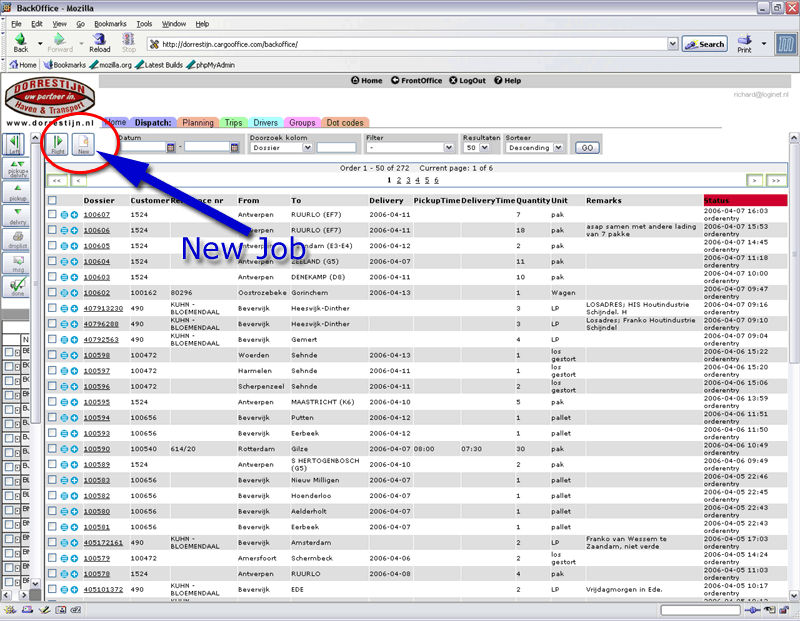
(click to enlarge)
- In general all functionality inside this screen is the same as described in Overview Active shipments.
- A automatic refresh for the job screen can be set by using parameter ttinfoRefresh.
-- RutgerRutgers - 27 Sep 2006
| I | Attachment | History | Action | Size | Date | Who | Comment |
|---|---|---|---|---|---|---|---|
| |
dispatch02.gif | r1 | manage | 113.0 K | 2006-04-10 - 09:06 | RutgerRutgers | Job list |
This topic: Cargooffice > AboutFreecargo > FreightExchangeHowto > WebHome > DispatchDocumentation > DispatchRightside > DispatchAddjobs
Topic revision: r3 - 2017-06-29 - RutgerRutgers
Ideas, requests, problems regarding TWiki? Send feedback

