Default Track & Trace Statuses
About
- Every order consists a status.
- Every status is able to trigger multiple actions or schemes, that could cause notifications, order updates, order outputs, order copies, etc.
- Defined status beginning with an underscore are not visible for customers.
- To get users started we have defined some default statuses.
- Of course you are free to add statuses and actions yourself.
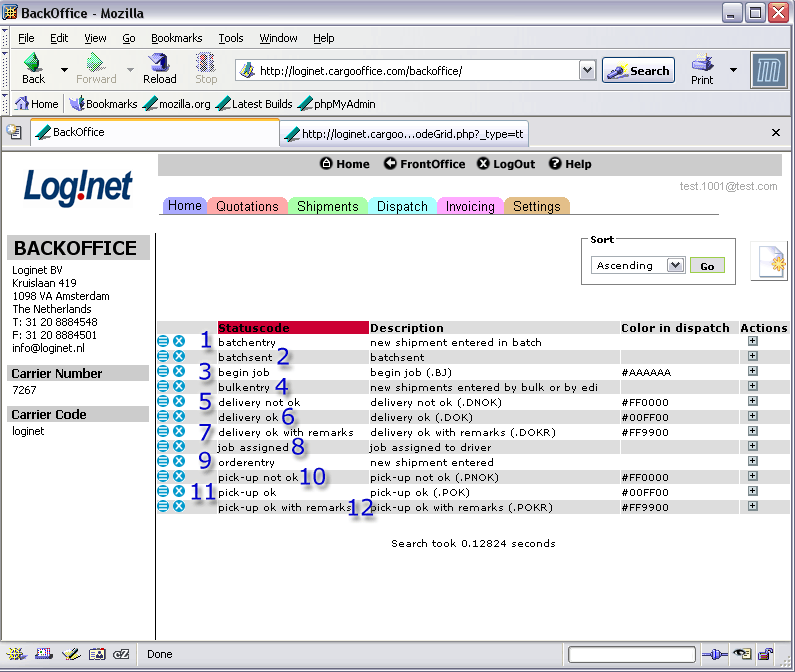
Where to find:
Functionality only available for 20+ users- Backoffice -> Shipments -> Shipment Statuses and Actions
Explanation of the most important statuses
System generated names (these names can not be changed).
- orderentry -- initial entry status of the order.
- batchentry -- same but entered in the batch (the batch contains provisional orders which need to be acknowledged).
- sent -- order is acknowledged and sent to the TMS system.
- stdedibulk -- order entered by bulk or by edi (electronic data interchange).
- orderentrywarehouse -- orders created out of the warehouse functionality
- stdedibulkwarehouse -- warehouse order entered by bulk or by edi (electronic data interchange).
- assigned -- when an order is assigned to a driver/node by using the dispatch module
- orderchange -- when a user has modified an order
Default status names (provided by set up of cargo office).
- assigned -- job is assigned to a driver by the dispatch system (pick-up and delivery)
- assigned pick-up -- just the pick-up is assigned to a driver
- assigned delivery -- just the delivery is assigned to a driver
- begin job -- driver reported a 'begin job' (dot code: .BJ)
- pick-up ok -- driver reported 'pick-up ok' (dot code: .POK)
- pick-up not ok -- driver reported 'pick-up not ok' (dot code: .PNOK)
- pick-up ok with remarks -- driver reported 'pick-up ok with remarks' (dot code: .POKR)
- delivery ok -- driver reported 'delivery ok' (dot code: .DOK)
- delivery not ok -- driver reported 'delivery not ok' (dot code: .DNOK)
- delivery ok with remarks -- driver reported 'delivery ok with remarks' (dot code: .DOKR)
Status names (see parameter: ttinfolistcolumns and ttinfocustlistcolumns)
- Status={lastStatus} -- shows the last status
- Status={lastRealStatus} -- shows the last status not beginning with an underscore [_]
- StatusLong ={Status} -- shows all statuses
| I | Attachment | History | Action | Size | Date | Who | Comment |
|---|---|---|---|---|---|---|---|
| |
status4.gif | r1 | manage | 50.3 K | 2006-04-18 - 13:10 | RutgerRutgers | Default statuscodes |
Topic revision: r9 - 2015-07-06 - RutgerRutgers
Ideas, requests, problems regarding TWiki? Send feedback



