Drivers Pickup List
- The pickup list creates an overview of all pickup-shipments per day
- Customers are able to print a list of shipment for drivers to pick up.
- The pickup list is template based. In general we are able to add any available goodsfield.
- The pickup list can be found:
- For customers: Frontoffice -> Orderentry -> Print pick-up list.
- For Cargo Office staff: Backoffice -> Shipments -> Print pick-up list
How to use the driver's pickup check list
Depending on the customerID (which is linked with a login code) a pickuplist is presented.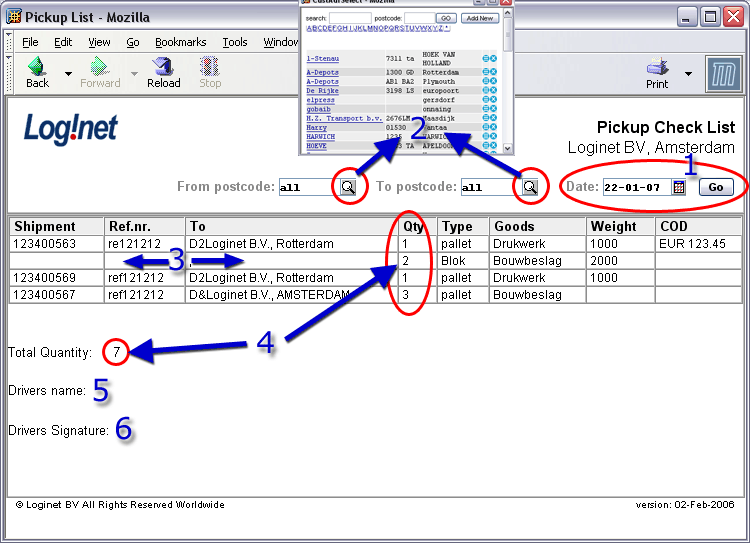
- 1. Date selection
Select a specific date from which day you want to show pickups.
Default todays date is shown. - 2. A selection on postcodes can be made.
This can be the pickupPostcode or deliveruPostcode.
It is not necessary to enter the whole postcode, the selection starts from the first figure.
When clicking the looking glass symbol automatically all addresses from this particulair customer are shown. - 3. A second (or third, etc) goodsline is shown.
- 4. Quantity sum
All quantities are automatically summed up. - 5. Drivers may fill in their name
- 6. Drivers are able to sign for their pickups
- It is also possible to show every orderline per shipment into this pickup list.
- This form is template based, when other column fields are desired, please send us a request by using your Bug Tracking System.
More info, see: Pickup templates
-- RutgerRutgers - 12 Jun 2006
| I | Attachment | History | Action | Size | Date | Who | Comment |
|---|---|---|---|---|---|---|---|
| |
OrderEntry6.gif | r2 r1 | manage | 47.6 K | 2007-01-23 - 12:35 | RutgerRutgers | pickupList |
Topic revision: r4 - 2007-01-23 - RutgerRutgers
Ideas, requests, problems regarding TWiki? Send feedback



