Find, add or remove partners
1. Use the list tab to show a list of your partners:
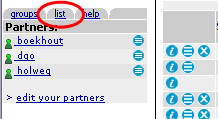 |
2. Click the New button to add new partners:
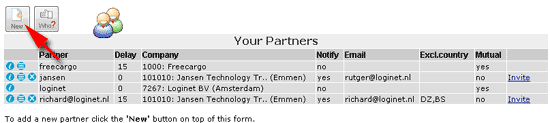 |
3. Use the form that follows to enter either:
- An unknown user as partner
- An existing user as partner (recommended)

Add an 'unknown user' as partner
Use this method if you want to send notifications to somebody who is not a registered at Freecargo. 1. Enter a Short name. You have the ability to add this user to a specific group: 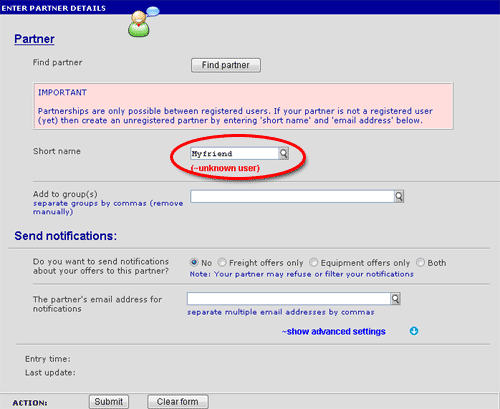 |

Add an 'existing user' as partner
Partnerships between registered users can be mutual and hence benefit both. 1. Use the [Find partner] button to find the company: 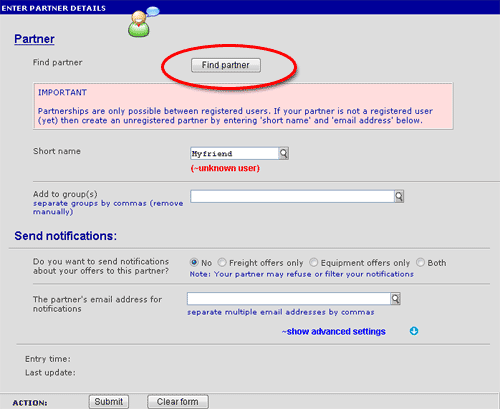 |
2. Type (part of) your partner's name and hit the [Find] button.
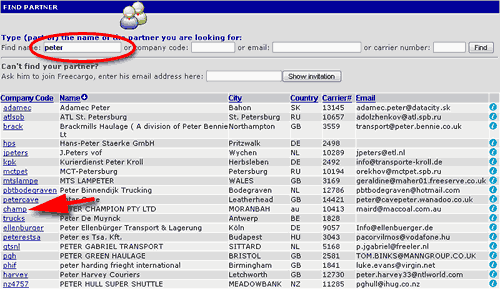 |
3. When found, click the Company code (Short name) to select.

Advanced settings and Partner settings
Use advanced settings to decide what is communicated to a partner and when it is communicated.
Description Partner
- Short name; enter a short-name for the partner.
- Specific user; choose a specific user from the company's staff or leave blank if you regard the whole company as your partner.
-
 If you do business with more people of the same company then just add new partners.
If you do business with more people of the same company then just add new partners.
Send notifications
- Select 'Both' to send notifications about all your offers to this partner. Please don't forget to enter the partner's email address.
- Enter the countries and regions for which you wish to send notifications, or leave blank to send notifications about all your offers. Use the
 button to find the correct country and region codes.
button to find the correct country and region codes.
-
 You can change the text for the notifications from your backoffice (settings -> freight exchange).
You can change the text for the notifications from your backoffice (settings -> freight exchange).
-
 To send a notification as an SMS message you must enter a mobile phone number in stead of an email address. Be sure to precede the number by the country code e.g. +31 for Holland. Example: +31654321012.
To send a notification as an SMS message you must enter a mobile phone number in stead of an email address. Be sure to precede the number by the country code e.g. +31 for Holland. Example: +31654321012.
Receive notifications
- Select 'Both' to receive notifications about all new offers from this partner.
- Enter specific countries and regions for which you wish to receive notifications or leave blank to receive notifications about all his offers. Use the search
 button to find the correct country and region codes.
button to find the correct country and region codes.
Miscellaneous / Show my offers
- Delay; a delay in minutes before this partner is able to see (or receive notifications) about your offers. Enter 0 (zero) for preferred partners and a larger value for less desirable partners.
-
 Be sure to enter a delay for partner Freecargo, this affects the automatic upload to the Freecargo Exchange and will give your partners time to react on your offers before anyone else sees them. Enter a value of 9999 if you don't want an upload to the Freecargo Exchange at all and keep your offers exclusively visible to partners only.
Be sure to enter a delay for partner Freecargo, this affects the automatic upload to the Freecargo Exchange and will give your partners time to react on your offers before anyone else sees them. Enter a value of 9999 if you don't want an upload to the Freecargo Exchange at all and keep your offers exclusively visible to partners only.
- Exclude regions; if you do not want this partner to see (or receive notifications about) offers in certain countries or regions then enter these countries and regions here.
 be aware that your partner will be able to see your offers in the Freecargo Exchange, should you decide that your offers may go to the Freecargo Exchange after a certain amount of time.
be aware that your partner will be able to see your offers in the Freecargo Exchange, should you decide that your offers may go to the Freecargo Exchange after a certain amount of time.
- Limit to regions; if you want this partner to see (or receive notifications about) your offers in only some specific countries or regions then enter these countries and regions here.
 be aware that your partner will be able to see your offers in the Freecargo Exchange, should you decide that your offers may go to the Freecargo Exchange after a certain amount of time.
be aware that your partner will be able to see your offers in the Freecargo Exchange, should you decide that your offers may go to the Freecargo Exchange after a certain amount of time.
-
 When you modified partner details do not forget to Submit this form.
When you modified partner details do not forget to Submit this form.
Example form:
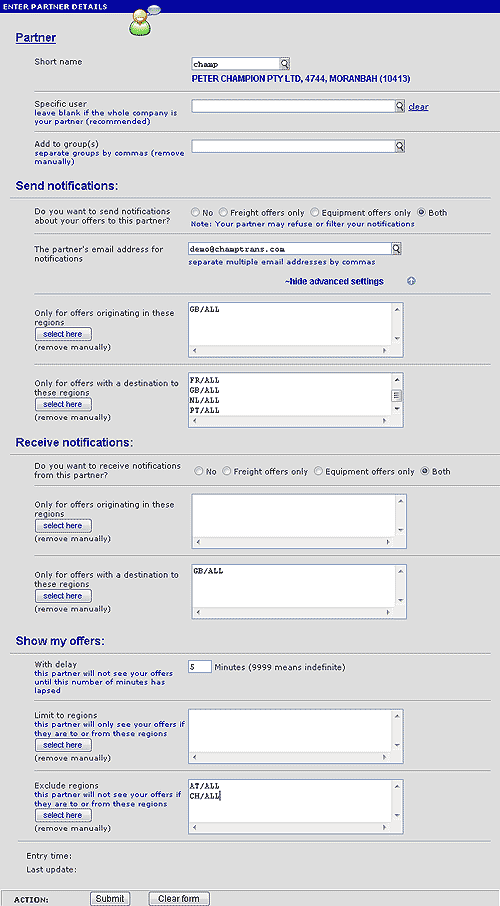 |
| I | Attachment | History | Action | Size | Date | Who | Comment |
|---|---|---|---|---|---|---|---|
| |
partneredit01.gif | r5 r4 r3 r2 r1 | manage | 4.1 K | 2008-06-09 - 09:54 | RutgerRutgers | |
| |
partneredit02.gif | r5 r4 r3 r2 r1 | manage | 10.6 K | 2007-05-10 - 15:49 | HenkRoelofs | |
| |
partneredit02a.gif | r4 r3 r2 r1 | manage | 24.0 K | 2008-07-24 - 09:45 | HenkRoelofs | |
| |
partneredit02b.gif | r3 r2 r1 | manage | 23.8 K | 2008-07-24 - 09:46 | HenkRoelofs | |
| |
partneredit02c.gif | r2 r1 | manage | 23.5 K | 2008-01-03 - 13:01 | HenkRoelofs | |
| |
partneredit02d.gif | r9 r8 r7 r6 r5 | manage | 39.6 K | 2008-07-24 - 10:04 | HenkRoelofs | |
| |
partners.gif | r1 | manage | 0.9 K | 2008-04-15 - 10:36 | HenkRoelofs |
Topic revision: r21 - 2008-07-24 - HenkRoelofs
Ideas, requests, problems regarding TWiki? Send feedback



