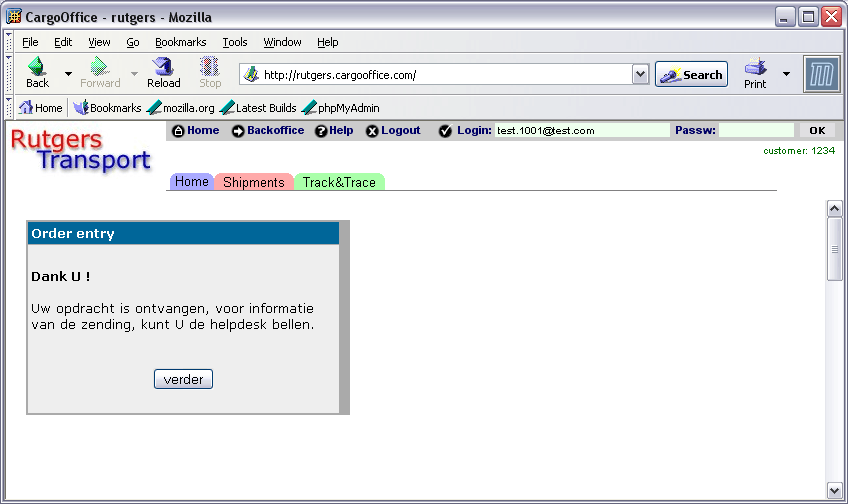Order accept Templates
- The order accept templates tells the user what he could do next after inserting a shipment.
- How to use this function, see: OrderentryHowto.
- Order accept templates are part of the orderentry system.
Where to find:
- The order accept template is found after inserting a new (batch) shipment.
Extra functions
- Depending on the Cargo Office administrator wishes a custom built template can be created.
If desired send us a request by using your bug tracking system. - It is also possible to create templates in different languages.
Different templates
- For different kind of transport companies, different kinds of templates have been created.
- If you like to have a template custom built, start searching below for a template that is fitting you best.
Default template
- This is the default template which most carriers are using as a starting point.
- In this "default template" users are able to print stickers, Bill of Ladings or CMR's.
- This template is described in: documents after submitted orders
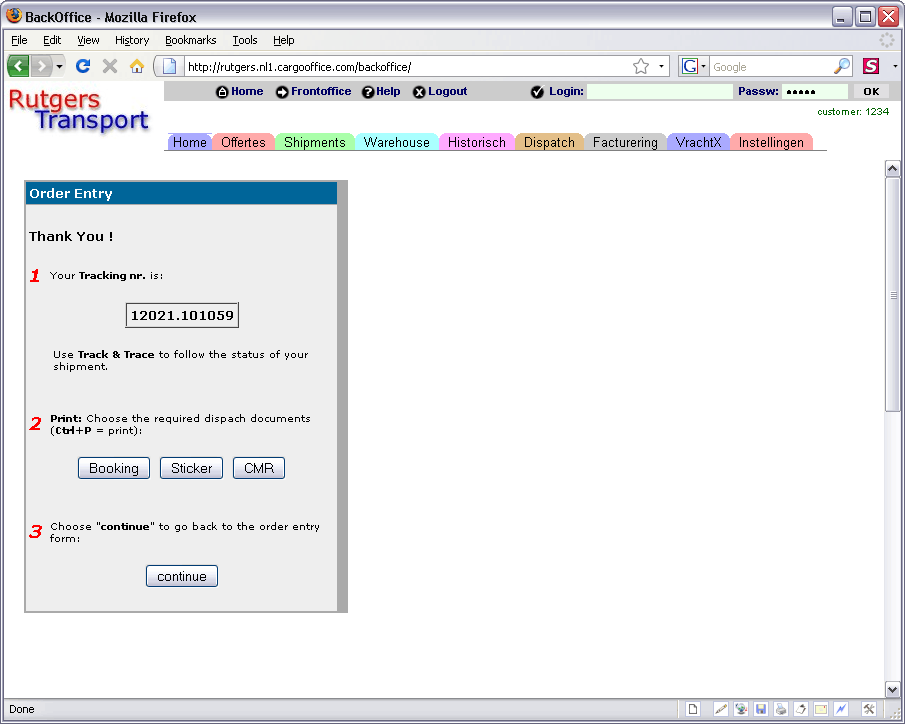
Bol and sticker template
- In the "Bol and sticker template" users are able to print stickers or Bill of Ladings.
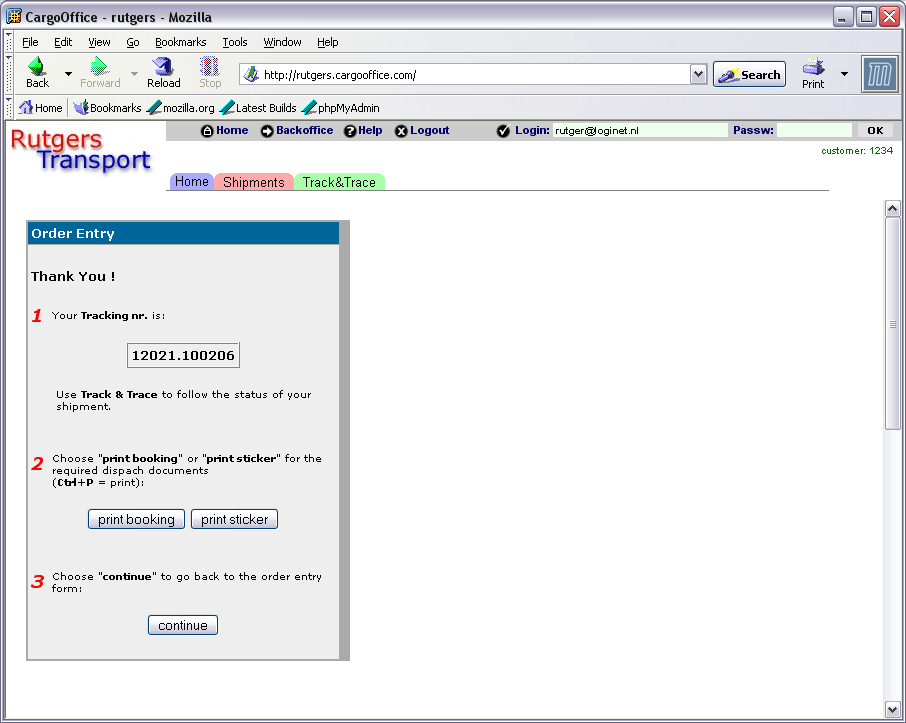
- This template with this fields only can be created for a certain customer at a fixed price.
Print booking template
- In the Print booking template there is no option for printing stickers.
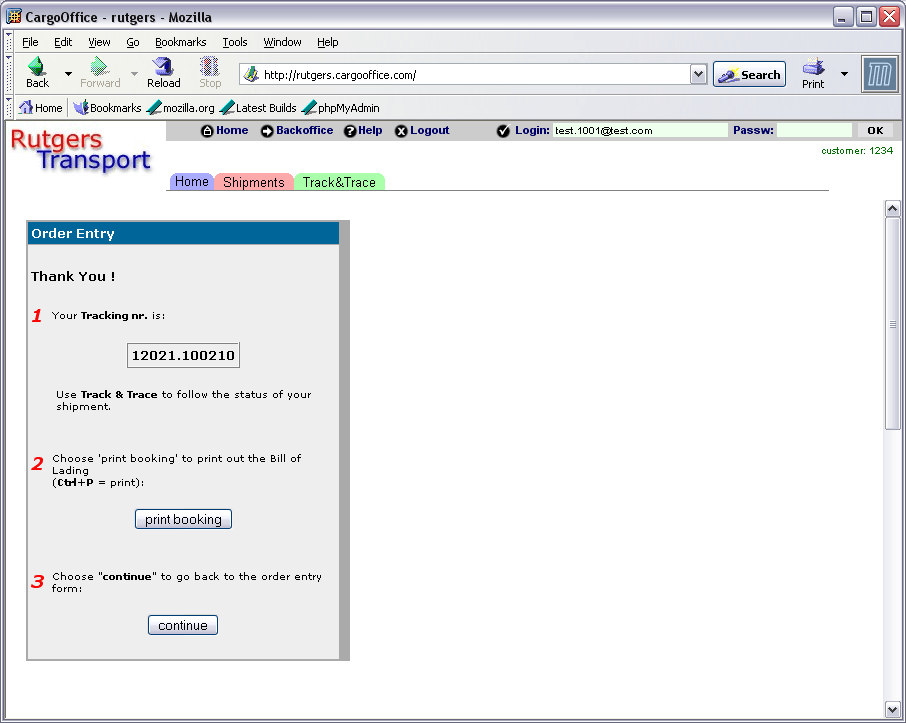
- This template with this fields only can be created for a certain customer at a fixed price.
Thank you template
-- RutgerRutgers - 06 Jul 2006 / 09 Sep 2008
| I | Attachment | History | Action | Size | Date | Who | Comment |
|---|---|---|---|---|---|---|---|
| |
templatesoa01.gif | r1 | manage | 42.3 K | 2006-07-06 - 14:02 | RutgerRutgers | Bol and sticker template |
| |
templatesoa02.gif | r1 | manage | 41.9 K | 2006-07-06 - 14:24 | RutgerRutgers | Print booking |
| |
templatesoa03.gif | r1 | manage | 36.4 K | 2006-07-06 - 14:29 | RutgerRutgers | Thank you template |
| |
templatesoa04.gif | r1 | manage | 34.6 K | 2008-09-09 - 08:25 | RutgerRutgers | Default template |
Topic revision: r4 - 2008-09-09 - RutgerRutgers
Ideas, requests, problems regarding TWiki? Send feedback