How to resend orders
- Orders can be edited from:
- For staff
- Backoffice -> Orderentry system -> Overview of Batch Orders
- Backoffice -> Track & Trace system -> Active shipments of all customers
- For customers:
- Frontoffice -> orderentry -> Overview of Batch Orders
- Frontoffice -> tracktrace -> Overview of active orders
- Automized by status action
- Note: these screens can differ depending on your configuration settings.
- For staff
New Active shipment screen
In the new active overview version, you are able to select multiple orders and resend information.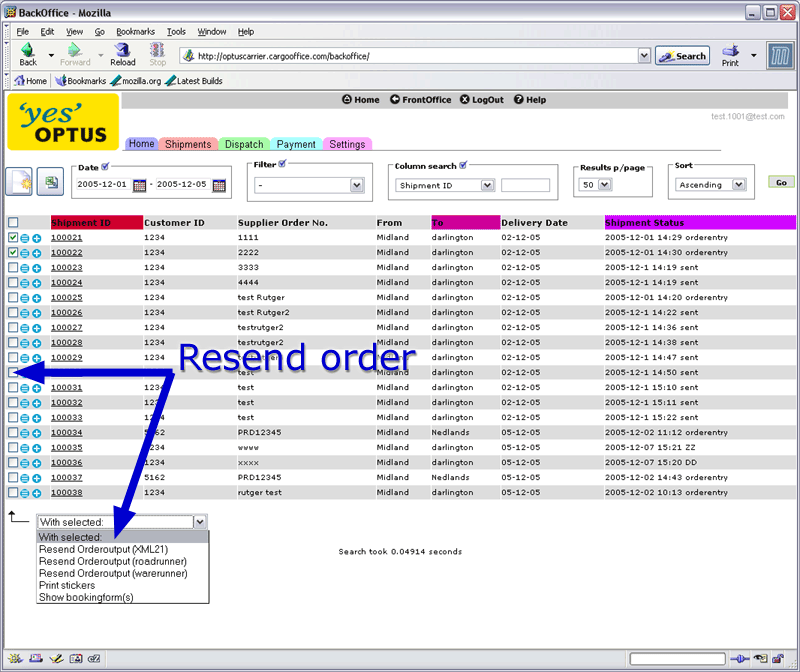
- Select multiple orders and resend orderoutput.
Old Active shipment screen
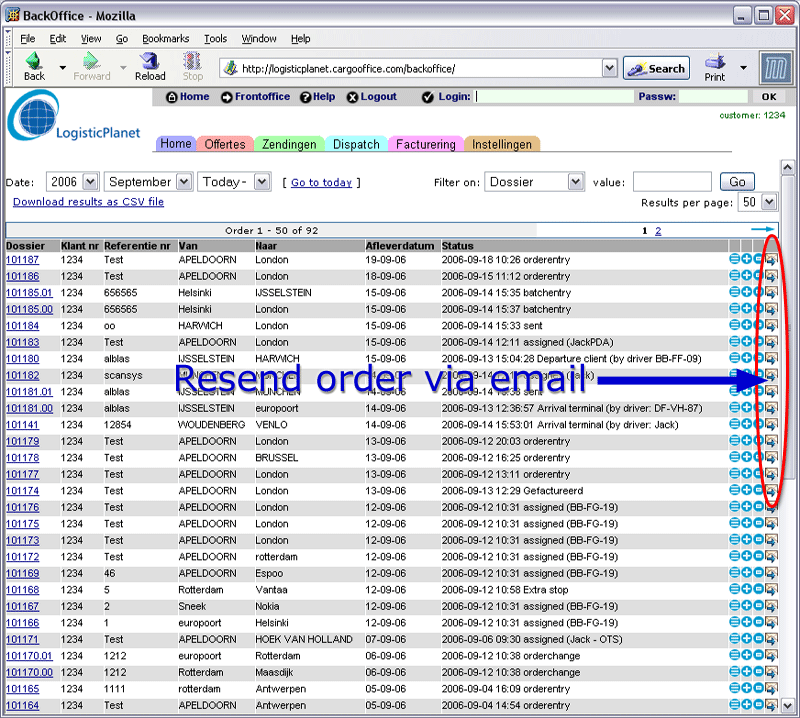
- After clicking the envelop button, your order information is resend by email.
The email address to which this message is send you can find in orderOutputEmailAddress.
By status action
- It is also possible to resend orders automatically when an order reaches a certain status.
- Therefor you need to create an action. For more info, see: statis action screen.
-- RutgerRutgers - 19 Sep 2006
-- RutgerRutgers - 28 Jan 2008
| I | Attachment | History | Action | Size | Date | Who | Comment |
|---|---|---|---|---|---|---|---|
| |
tracktrace5.gif | r1 | manage | 159.4 K | 2006-09-19 - 11:42 | RutgerRutgers | Resend order info |
| |
tracktrace6.gif | r1 | manage | 91.9 K | 2006-09-19 - 12:09 | RutgerRutgers | multiple order resend |
Topic revision: r2 - 2008-01-28 - RutgerRutgers
Ideas, requests, problems regarding TWiki? Send feedback



