Network Groups
About
- You can create multiple Groups in the contacts list of your network.
- You can add multiple contacts in your group.
- You can sent a Request For Quotation to all participants of the Group.
Where to find
- If you have a CargoOffice acount, go to: Back Office -> Community Tools -> Contacts
- From several other websites, like: TransportGuide, FreeCargo, TransportCommander.
Example of a Group
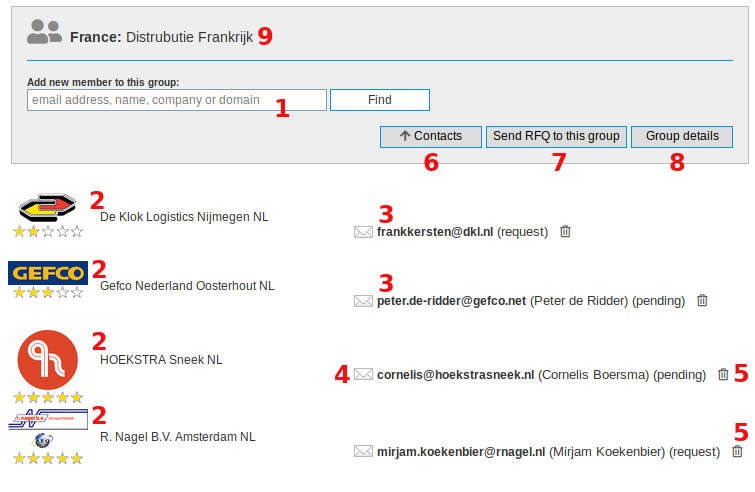
- 1. Add contacts to your list.
- Just type in someones name, email address, company name or domain.
- The system searches the network and gives you suggestions.
- You can always add an email address, whether or not it is known to the network.
- 2. All companies with contacts that are part of your network are listed here alphabetically.
- If a company doesn't have a logo yet, then the default network logo will appear.
- 3. All contacts inside this particular company.
- You can have multiple contacts per company listed here.
- 4 Option to send this particular contact an email.
- 5. Delete this contact from your group.
- 6. Go back to all your contacts including all your Groups.
- 7. Sent all participants of this group a Request For Quotation.
- 8. Modify the details of this group.
- 9. Name and description of this group.
Topic revision: r2 - 2021-03-18 - HenkRoelofs
Ideas, requests, problems regarding TWiki? Send feedback

