Login
Login form
For almost all functionality you must be logged in. The login form looks like this: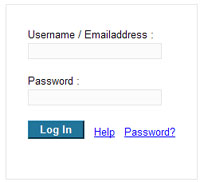 Your email address is in most cases also your Username. After entering your password you have access to the system.
Your email address is in most cases also your Username. After entering your password you have access to the system.The Help button shows this page.
The Password? button sends you your password via email in case you lost it. IMPORTANT: System users may always use their own password to login as any user. Use the regular users Username and the system user password to log in.
Browser Settings
If you have problems logging in, then these settings might help.Trusted site
Cargo Office uses cookies to store session variables. Your security settings might not allow cookies or deletes them automatically. Most problems in this area can be avoided by adding cargooffice.com as a so called 'Trusted site'.- Start your browser and choose 'Internet options' from the Tools button.
- Select the 'Security' tab and add the requested domain as a trusted site (e.g.: cargooffice.com / cmrprint.com), as shown in the picture below:
 |
Password settings
If your browser doesn't remember your password, then check the following settings (IE9: 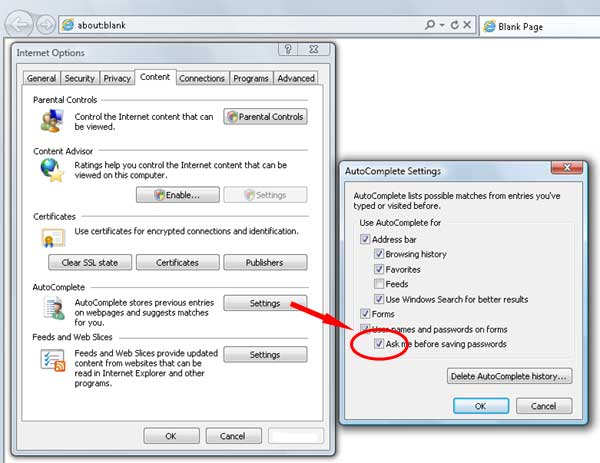 |
Note: Watch the bottom of your screen, this is where the pop-up window appears with this question. Warning: If you accidently answer 'No' then Internet Explorer never asks you again. The only (frustrating) option in this case is to remove all passwords, like in the picture below:
 |
Printer settings
See: BrowserPrintSetup| I | Attachment | History | Action | Size | Date | Who | Comment |
|---|---|---|---|---|---|---|---|
| |
loginForm.jpg | r1 | manage | 5.8 K | 2014-03-11 - 12:57 | HenkRoelofs | |
| |
passwordDeleteIE9.jpg | r1 | manage | 51.6 K | 2012-02-03 - 13:46 | HenkRoelofs | |
| |
passwordSettings.jpg | r1 | manage | 37.1 K | 2012-02-03 - 09:52 | HenkRoelofs | |
| |
trustedOptionIE9.jpg | r1 | manage | 31.7 K | 2012-02-03 - 09:52 | HenkRoelofs |
Topic revision: r5 - 2021-04-30 - RutgerRutgers
Ideas, requests, problems regarding TWiki? Send feedback



