Freight Exchange Quick Start
How To Start
- Go to http://www.freecargo.com

- And choose your continent:

(click to enlarge)
--> If you do not have a password, choose 'Join' and submit the form
(only transport companies will receive a password, no other companies are allowed).
- Choose the country of your interest:

Find Freight
- The system shows you available freight offers in various parts of the chosen country:

(click to enlarge)
- This 'Search form' above has three major parts:
- search bar
- search results
- navigation bar
- The search bar allows you to narrow down your search to:
- The search results shows you to the offers found.
- Click the blue (i) symbol to show the details of an offer.
- Click the blue (3 stripes) symbol to edit the details of your offer.
- Click the blue (x) symbol to delete your offer.
- Click the small (map) symbol next to a city name to show it on the map.
- Red offers are new offers.
- Exclusive offers are offers for partners only, not available in Freecargo yet.

(click to enlarge)
- The navigation bar allows you to quickly select certain areas or countries.
Find Transport
- The find transport function is very similar to the Find freight function described above.
- Just choose 'Find Transport' from the menu or tick the 'Transport' selection button on the search bar.

(click to enlarge)
Post Freight
- Choose 'Post Freight' from the menu.
- Fill out the form and submit it:
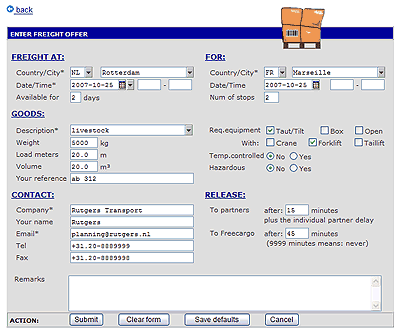
(click to enlarge)
Notes
- Boxes marked (*) are required items
- Use the Tab key to jump to the next field.
Post Transport
- Choose 'Post Transport' from the menu.
- Fill out the form and submit it:
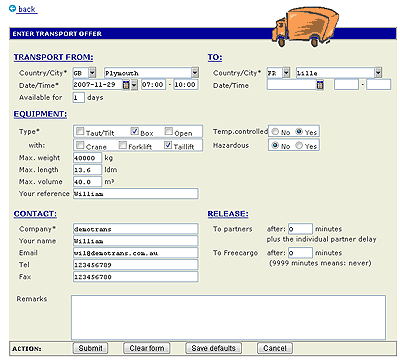
(click to enlarge)
Notes
- Boxes marked (*) are required items
- Use the Tab key to jump to the next field.
- For an overview of just your transport offers, choose 'Your Transports' from the menu.
-- HenkRoelofs - 27 Apr 2006
-- RutgerRutgers - 25 Oct 2007
| I | Attachment | History | Action | Size | Date | Who | Comment |
|---|---|---|---|---|---|---|---|
| |
freecargo01.gif | r2 r1 | manage | 60.1 K | 2006-05-12 - 11:20 | HenkRoelofs | |
| |
freecargo02.gif | r2 r1 | manage | 49.7 K | 2006-05-12 - 11:23 | HenkRoelofs | |
| |
freecargo03.gif | r2 r1 | manage | 47.3 K | 2006-05-12 - 11:25 | HenkRoelofs | |
| |
freecargo04.gif | r2 r1 | manage | 52.2 K | 2006-05-12 - 11:34 | HenkRoelofs | |
| |
freecargo05.gif | r6 r5 r4 r3 r2 | manage | 8.6 K | 2007-10-25 - 11:15 | RutgerRutgers | |
| |
freecargo06.gif | r4 r3 r2 r1 | manage | 12.1 K | 2007-10-25 - 12:52 | RutgerRutgers | |
| |
freecargo07.gif | r1 | manage | 25.7 K | 2006-05-11 - 15:17 | HenkRoelofs | |
| |
freecargo07_2.gif | r1 | manage | 22.9 K | 2006-05-18 - 07:44 | RutgerRutgers | Navigation Bar |
| |
freecargo08.gif | r3 r2 r1 | manage | 47.7 K | 2006-05-12 - 11:50 | HenkRoelofs | |
| |
freecargo09.gif | r3 r2 r1 | manage | 68.0 K | 2007-10-25 - 12:43 | RutgerRutgers | |
| |
freecargo10.gif | r2 r1 | manage | 34.5 K | 2006-05-12 - 12:04 | HenkRoelofs |
This topic: Cargooffice > FreightExchangeDocumentation > FreecargoQuickStart
Topic revision: r7 - 2007-10-25 - RutgerRutgers
Ideas, requests, problems regarding TWiki? Send feedback




