Overview of all customer addresses
- All inserted addresses inside your Cargo Office are shown in one overview.
- Company staff can modify customer addresses in:
- Backoffice -> Orderentry -> Customer Adresses
- Backoffice -> Shipments -> Customer Adresses
- Display of collumn settings can be installed in: custadrColumns.
If you're not sure how to handle this function, contact your Cargo Office dealer or sent us a request by using your Bug Tracking System.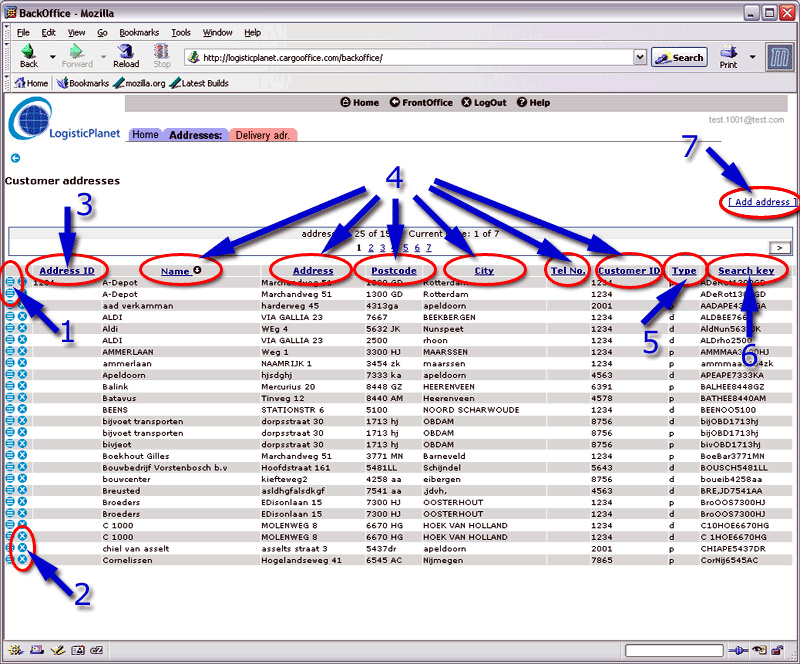
- 1. Edit this address (see also screen below).
- 2. Delete this address.
- 3. The Address ID of this particulair address (not every cargo-user has this possibility).
- 4. Common address fields.
- 5. Type of address: p=pickup, d=delivery, y=yard.
- In some special cases we use 'd' as a combined address for pickup AND delivery. This has been done at the Cargo Office administrators request. You can always check when using your orderentryform: Backoffice -> Shipments -> New Shipment.
- yard is mostly used for container transport.
- 6. For every address a specific searchkey is made (a combination of name, postcode and city).
- 7. Add a new address.
-- RutgerRutgers - 19 Sep 2006
| I | Attachment | History | Action | Size | Date | Who | Comment |
|---|---|---|---|---|---|---|---|
| |
customeraddresses1.gif | r1 | manage | 84.6 K | 2005-11-29 - 13:41 | RutgerRutgers | Customer Addresses Overview |
Topic revision: r2 - 2014-11-10 - RutgerRutgers
Ideas, requests, problems regarding TWiki? Send feedback



