Charges templates
- For every order (or shipment or dossier) a charges form can be generated.
Where to find
- The charges form is attached to your orderentry form. Often it is named at one of the first tabs on the left upper corner of the orderentry form.
Extra functions
- Depending on the Cargo Office administrators wishes we can:
- add/deduct rows for charges.
- Per customer a different template can be created.
- It is also possible to create templates in different languages.
- If you like to have a template custom built, have a look to the default template below. We will use this a starting point.
Default template
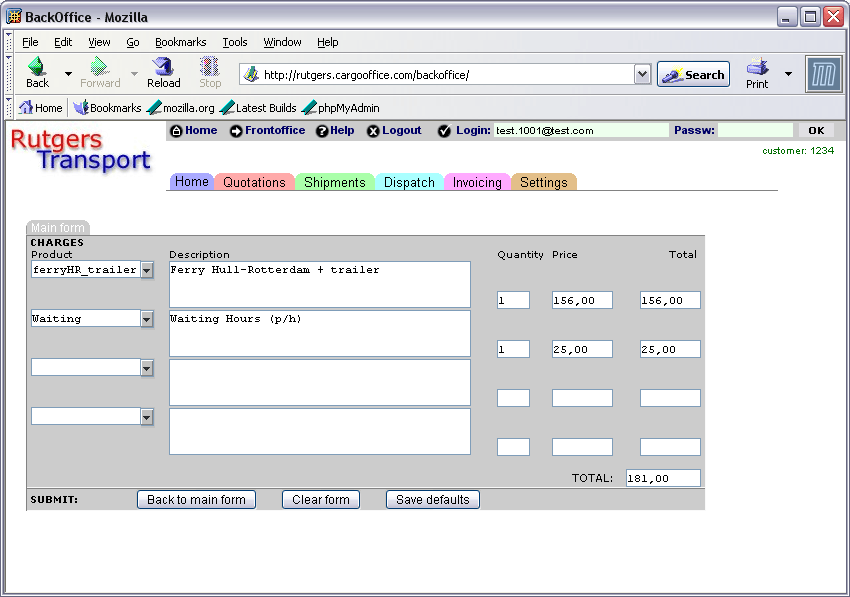
- This is the default template which most companies are using as a starting point.
-- RutgerRutgers - 10 Jul 2006
| I | Attachment | History | Action | Size | Date | Who | Comment |
|---|---|---|---|---|---|---|---|
| |
templatesch01.gif | r1 | manage | 39.9 K | 2006-07-10 - 08:46 | RutgerRutgers | Default template |
Topic revision: r2 - 2006-09-08 - RutgerRutgers
Ideas, requests, problems regarding TWiki? Send feedback



