Add or Edit locations
The location form allows you to add new locations or change existing locations. This function can be found at:- Backoffice -> Warehouse -> Locations list -> edit or new button
The form
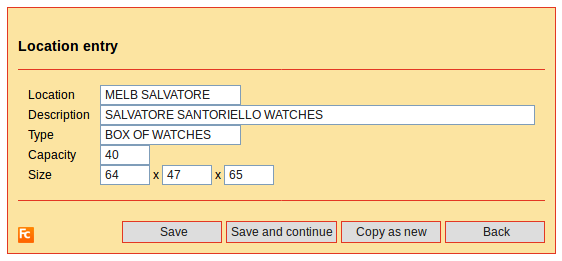
Functions
- Add a new location
- Edit an existing location by entering the Location ID
Copying a location
Use the 'Copy as new' button to create a new location from an existing location. Change what you want to change and click 'Save'. -Next: Enter a receipt order
| I | Attachment | History | Action | Size | Date | Who | Comment |
|---|---|---|---|---|---|---|---|
| |
whlocationform.jpg | r1 | manage | 32.5 K | 2014-09-18 - 11:41 | UnknownUser | |
| |
whlocationform.png | r1 | manage | 15.9 K | 2018-06-28 - 12:44 | RutgerRutgers | location form |
Topic revision: r4 - 2018-06-28 - RutgerRutgers
Ideas, requests, problems regarding TWiki? Send feedback



