Warehouse Product Pick List
The warehouse pick list is used by warehouse employees and/or transport company (desk) staff.For instance:
- Transport company staff prints a 'picklist'.
- With help of this picklist a warehouse employee groups all products together for delivery.
- Warehouse employee sends adjusted picklist to transport staff.
- With help of the adjusted picklist transport staff updates the warehouse-orders: the orderstatus is changed into 'picked' and the quantities are increased or decreased.
- Go to:
- Backoffice -> Warehouse -> Active
- Backoffice -> Warehouse -> Orders / picklist / pick entry
- Select an order by clicking the edit symbol [image!]
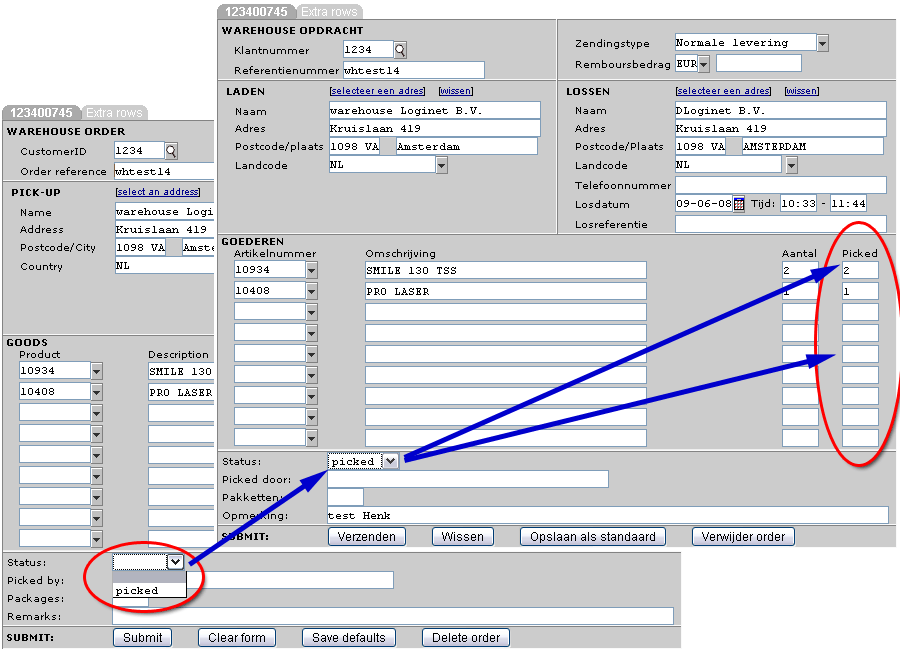 MORE SOON
MORE SOON
-- RutgerRutgers - 09 Jun 2008
| I | Attachment | History | Action | Size | Date | Who | Comment |
|---|---|---|---|---|---|---|---|
| |
warehouse05.gif | r1 | manage | 14.9 K | 2008-06-09 - 14:58 | RutgerRutgers | Enter Picked items |
Topic revision: r1 - 2008-06-09 - RutgerRutgers
Ideas, requests, problems regarding TWiki? Send feedback



