Warehouse Locations
Multiple locations
- The 'Location(s)' field can hold more than one location.
- Normally the first location is the primary pick location and the others bulk locations (usually the shelves directly above the primary pick location).
Example:
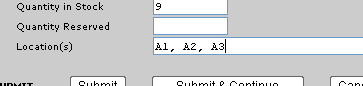
In this example 'A1' is the primary pick location.
Quantity per location
- By far the easiest method to keep track of quantities per location is to just add some textual information to the location number.
-
 Note: If you have more than one pick location (e.g. different batches or 'lots' of the same product) then see Batches and multiple locations below.
Note: If you have more than one pick location (e.g. different batches or 'lots' of the same product) then see Batches and multiple locations below.
Example:
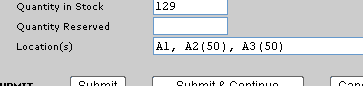
- In this example there are 50 pieces available on location A2 and also 50 pieces available on location A3.
- The total quantity on stock is 129 pieces, so there must be 29 pieces available at primary pick location 'A1'.
- This is purely textual information and by far the easiest method to use for people working in a warehouse
- The big advantage of keeping things simple is that you can add whatever information you like..
Example:
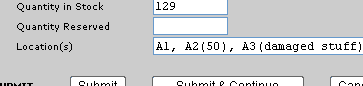
Batches and multiple locations
- If you have more than one pick location, or different batches or 'lots' of the same product, you probably need to keep track of stock levels per location.
- The easiest method to do this is to just add the location number (or 'batch' or 'lot' number) to the productID.
Example:
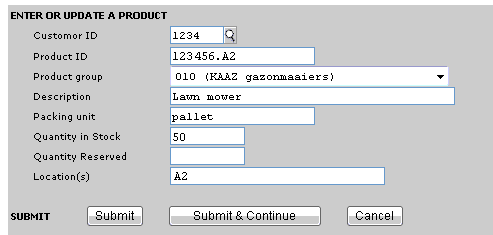
- This method gives you several different records for the same product and hence also separate stock counters and location designators.
- An other example having a lot number.
Example:
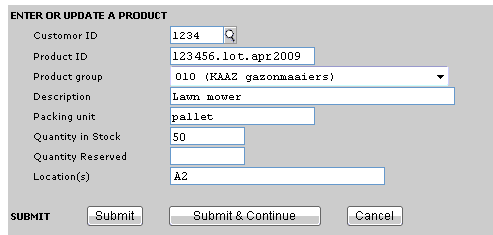
- 000 -
-- HenkRoelofs - 16 Apr 2009
| I | Attachment | History | Action | Size | Date | Who | Comment |
|---|---|---|---|---|---|---|---|
| |
wareloc01.gif | r1 | manage | 1.3 K | 2009-04-16 - 11:42 | HenkRoelofs | example01 |
| |
wareloc02.gif | r2 r1 | manage | 1.3 K | 2009-04-16 - 12:13 | HenkRoelofs | example02 |
| |
wareloc03.gif | r2 r1 | manage | 1.4 K | 2009-04-16 - 13:07 | HenkRoelofs | example03 |
| |
wareloc04.gif | r1 | manage | 3.9 K | 2009-04-16 - 12:52 | HenkRoelofs | example04 |
| |
wareloc05.gif | r1 | manage | 4.0 K | 2009-04-16 - 13:01 | HenkRoelofs | example05 |
This topic: Cargooffice > AboutFreecargo > FreightExchangeHowto > WebHome > WarehouseDocumentation > WarehouseStart > WarehouseProductEntry > WarehouseLocations
Topic revision: r1 - 2009-04-16 - HenkRoelofs
Ideas, requests, problems regarding TWiki? Send feedback

