Warehouse Product and Inventory List
Where to find
- Backoffice -> Warehouse -> Product and Inventory list
- Backoffice -> Warehouse -> Product overview
What is it about?
- The product and inventory list shows all current listed warehouse products
- It shows the amount of products in stock and the amount reserved.
- Also you are able to list the products location.
Description
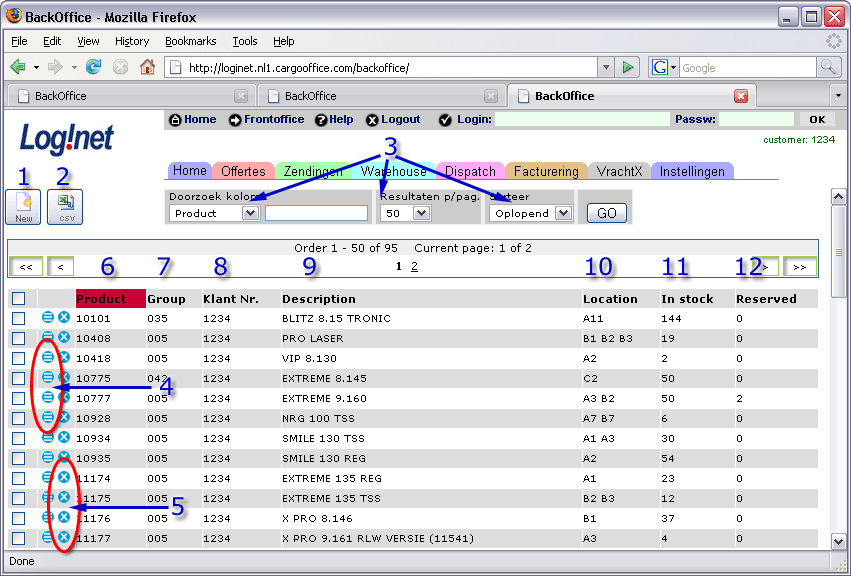 |
|
- 1. Add new product.
This button will show the product item form. - 2. CSV-upload of warehouse-orders.
- 3. Column select functionality
- 4. Edit-function for this product.
This button will show the product item form. - 5. Delete this product from your warehouse system.
- 6. Product ID.
- 7. Product group, also see: Productgroups.
- 8. Customer number (or customer owner) of this product.
- 9. Description of this product.
- 10. Current location of these products.
Click the edit-button to modify this location. - 11. The current amount in stock for this product.
Click the edit-button to modify current stock. - 12. The current amount reserved for this product
This is the amount inserted by customers using warehouse order (batch) entry.
-- RutgerRutgers - 10 Jun 2008
| I | Attachment | History | Action | Size | Date | Who | Comment |
|---|---|---|---|---|---|---|---|
| |
warehouse07.gif | r2 r1 | manage | 49.8 K | 2008-06-10 - 13:02 | RutgerRutgers | product and inventory list |
This topic: Cargooffice > AboutFreecargo > FreightExchangeHowto > WebHome > WarehouseDocumentation > WarehouseStart > WarehouseInventoryList
Topic revision: r4 - 2009-08-25 - RutgerRutgers
Ideas, requests, problems regarding TWiki? Send feedback

