Start-up Guide for Transport Guide
Transport companies are using Transport Guide to reach potential clients.How to start
- Login, or register as a new user (the register button is at the bottom of the screen, *1).
- Add relevant details of your transport activities:
- You will attract more clients, the more details you add.
- Go to Company Details, top right menu button *2).
Menu Functions *2)
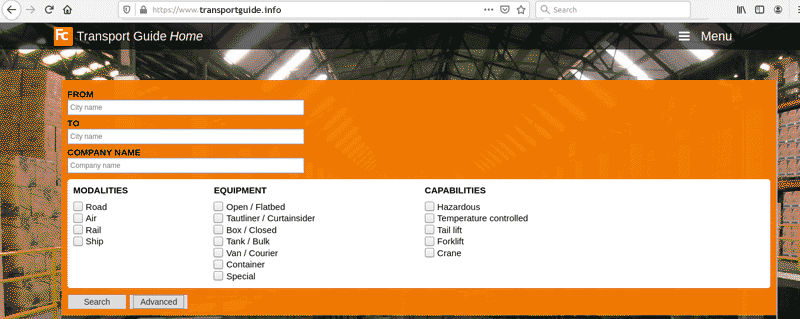
Company details
- Potential business partners are able to view your company details. The credibility and quality of your company will be rewarded better if you keep these details updated.
- All company details connected with your user account are displayed here.
- If you want to change address details, contact details, destination details, equipment details or other information about your company, do it here.
- Description of Company details.
User details
- All details connected with your account are displayed here.
- If you want to change your password or other details, do it here.
- Description of User details.
Feedback
- The most effective way to correspond with Transport Guide staff and programmers is by using Feedback.
- It is a ticket system where all your questions and remarks are stored.
- You can use it as a library of information and knowledge concerning all products that are connected with your account.
- Description of Feedback and Report System.
| I | Attachment | History | Action | Size | Date | Who | Comment |
|---|---|---|---|---|---|---|---|
| |
transportGuide02.png | r1 | manage | 441.2 K | 2017-03-13 - 11:31 | RutgerRutgers | Transport Guide |
This topic: Cargooffice > AboutFreecargo > FreightExchangeHowto > WebHome > FreecargoProjects > PublicationDocs > StartupGuideTransportGuide
Topic revision: r2 - 2017-03-20 - RutgerRutgers
Ideas, requests, problems regarding TWiki? Send feedback

