Modifying shipment status from active statements
- For every shipment the status can be modified manually from the Cargo Office
- Note: Automazed options are also possible depending on other devices and software you are using.
- This function is available from:
- Backoffice -> Track & Trace system -> Active shipments of all customers
- Backoffice -> Shipments -> Active shipments
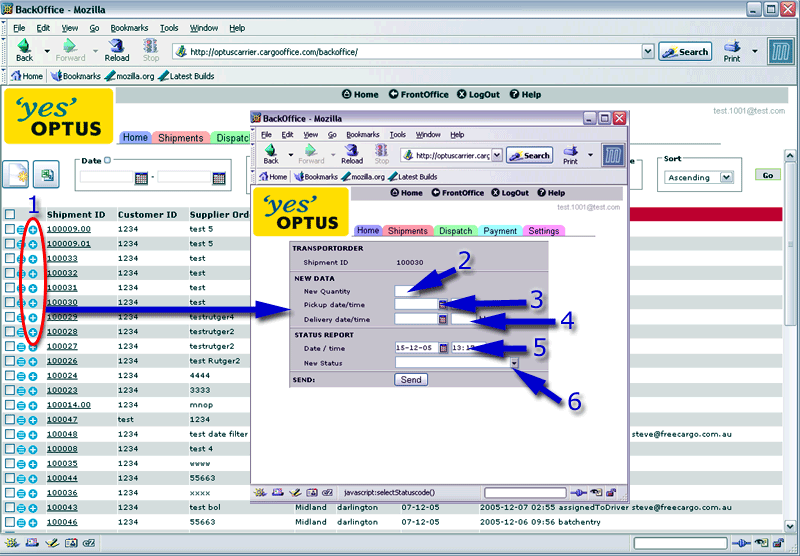
- 1. After clicking the plus image (from the active shipments screen), the status report form is displayed.
- 2. Quantities for this shipmentID can be adjusted.
Note: '-1' will delete this shipment. - 3. Pickup date can be modified.
- 4. Delivery date can be modified.
- 5. Present date and time is imputed by status change.
- 6. New status can be given in.
- A. A status message can be typed in.
- B. Defined statuses can be selected. These statuses are defined here.
- This form is template based. If desired it is possible to have this template modified, read more in: Statusform templates.
-- RutgerRutgers - 18 Sep 2006
| I | Attachment | History | Action | Size |
Date | Who | Comment |
|---|---|---|---|---|---|---|---|
| |
status1.gif | r1 | manage | 94.1 K | 2005-12-15 - 12:26 | RutgerRutgers | Change status form |
Topic revision: r1 - 2006-09-18 - RutgerRutgers
Ideas, requests, problems regarding TWiki? Send feedback



