How to modify a parameter
- You can add new orderentry parameters in Backoffice -> Settings -> Parameters -> Orderentry ; click "Add param".
- This screen is also used for modifying an existing param.
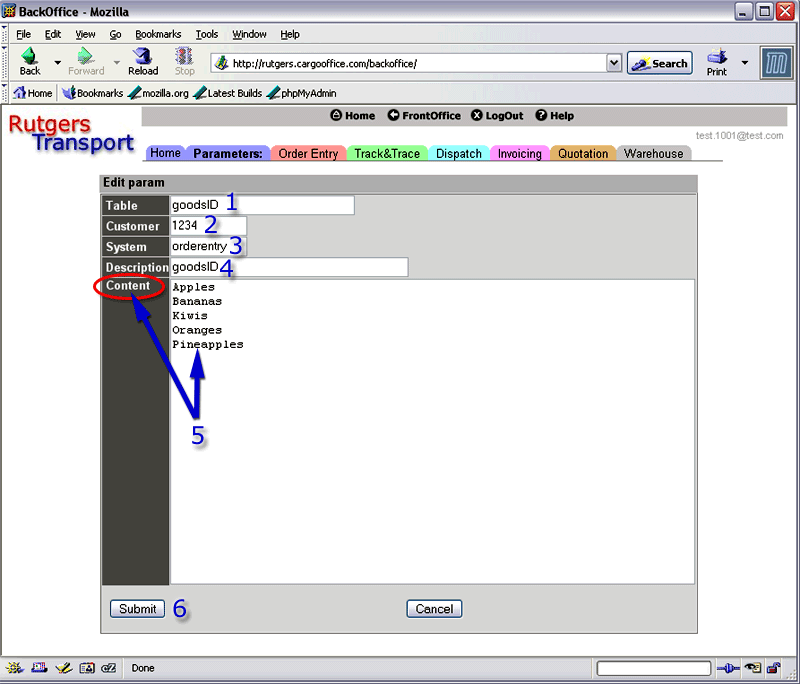
- 1. Name of this parameter.
- 2. Customer number, customer group or a blank value for a general parameter.
- If empty this param is used for all customers, except for those customers who have their own specifically defined parameters.
- You can also enter a customer group name here, in stead of a customerID. Then this parameter is used by all customers categorized to this group (see: AddUsers).
- 3. Name of the system where this param belongs to. In this case orderentry.
- 4. Description of this parameter. In this example "goodsID".
- 5. Content of this param. In this case pop-up values for goods inside the orderentry form.
In the overview screen, these values are displayed with a comma-seperator. If the values are inserted correctly there is no blank space around a comma displayed.
Note: When editing this field, be sure to list the values below each other. Be sure not to use any blank space between these values, because this can result in errors. - 6. Click "Submit" when you want to submit your modification.
| I | Attachment | History | Action | Size | Date | Who | Comment |
|---|---|---|---|---|---|---|---|
| |
parameteroe03.gif | r1 | manage | 56.1 K | 2006-04-28 - 11:04 | RutgerRutgers | modify parameter |
Topic revision: r3 - 2021-11-18 - HenkRoelofs
Ideas, requests, problems regarding TWiki? Send feedback



