How to resend orders
- Orders can be edited from:
- for staff
- Backoffice -> Orderentry system -> Overview of Batch Orders
- Backoffice -> Track & Trace system -> Active shipments of all customers
- for customers:
- Frontoffice -> orderentry -> Overview of Batch Orders
- Frontoffice -> tracktrace -> Overview of active orders
- Note: these screens can differ depending on your configuration settings.
- for staff
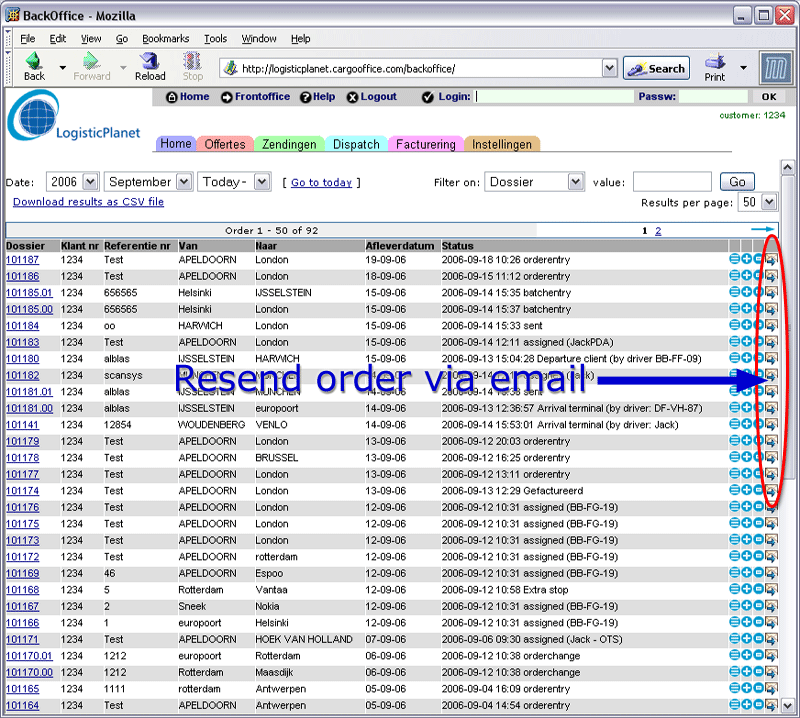
- After clicking the envelop button, your order information is resend by email.
The email address to which this message is send you can find in orderOutputEmailAddress.
In another active overview version, you are able to select multiple orders and resend information.
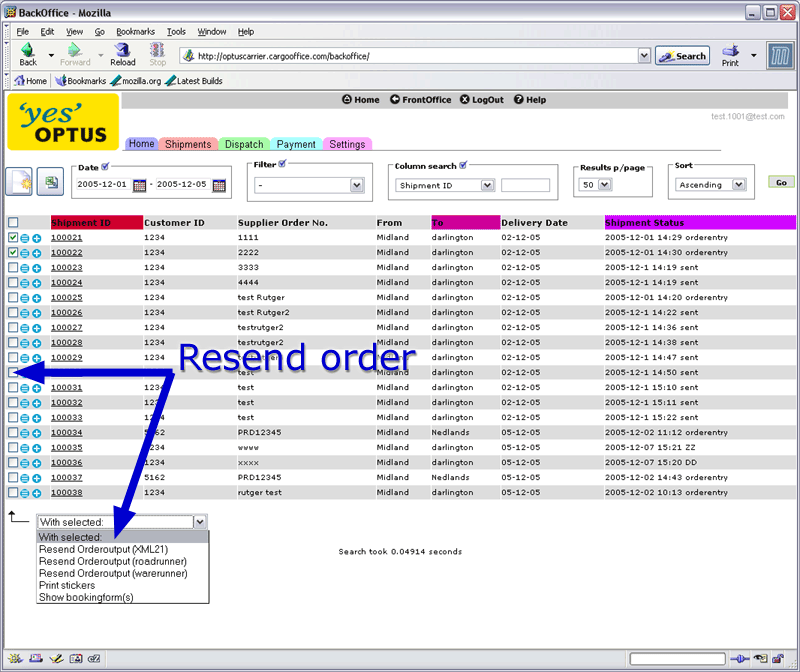
- Select multiple orders and resend orderoutput.
-- RutgerRutgers - 19 Sep 2006
| I | Attachment | History | Action | Size | Date | Who | Comment |
|---|---|---|---|---|---|---|---|
| |
tracktrace5.gif | r1 | manage | 159.4 K | 2006-09-19 - 11:42 | RutgerRutgers | Resend order info |
| |
tracktrace6.gif | r1 | manage | 91.9 K | 2006-09-19 - 12:09 | RutgerRutgers | multiple order resend |
Topic revision: r1 - 2006-09-19 - RutgerRutgers
Ideas, requests, problems regarding TWiki? Send feedback



