Maintain groups
- The Node group screen can be found at: Backoffice -> Dispatch -> Groups
- Nodes can be added to the here created groups from the add or modify nodes screen.
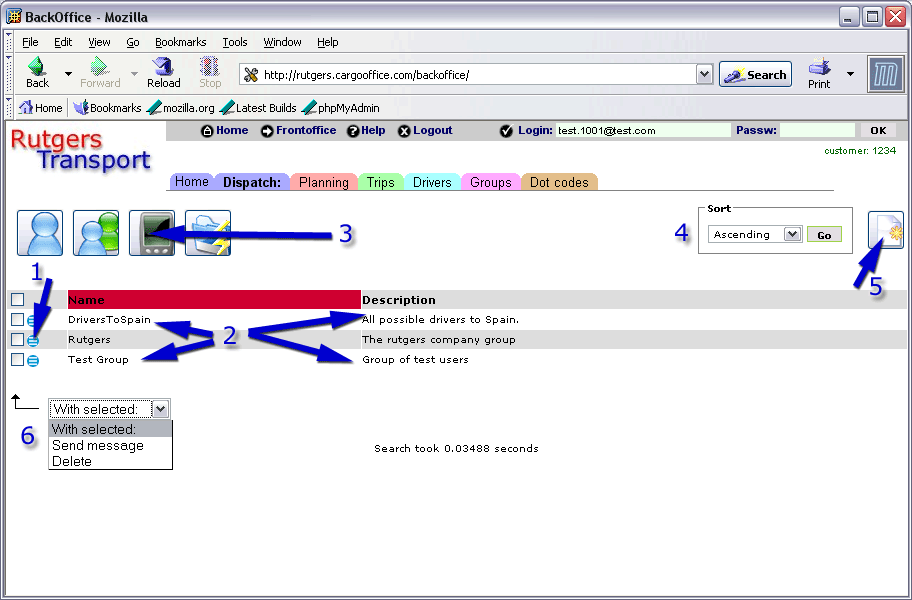
(click to enlarge)
- 1. Edit this group.
- 2. Name/Description of this group.
- 3. Other buttons of the dispatch system.
- 4. Sorting of groups.
- 5. Add a new group.
- 6. When selecting one or more groups, specified actions can be triggered.
E.g.: sending mail to every user of this group (see below: How to send messages).
-- RutgerRutgers - 27 Sep 2006
| I | Attachment | History | Action | Size | Date | Who | Comment |
|---|---|---|---|---|---|---|---|
| |
dispatch19.gif | r1 | manage | 42.9 K | 2006-07-13 - 11:39 | RutgerRutgers | Maintain groups |
This topic: Cargooffice > AboutFreecargo > FreightExchangeHowto > WebHome > DispatchDocumentation > NodesMaintenance > NodesGroups
Topic revision: r1 - 2006-09-27 - RutgerRutgers
Ideas, requests, problems regarding TWiki? Send feedback

