Invoice print templates
- For every order or combined orders invoices can be generated.
- For tailer made templates, please contact your Cargo Office supplier or sent us a request by using your Report System.
- This invoice is outputted as a PDF-page, easy to be downloaded from your browser screen.
Where to find
- The invoice form can be generated from the "To be invoiced" function at: Backoffice -> Invoicing -> To be invoiced
Extra functions
- If you like to have a template custom built, have a look at the default template below. We will use this a starting point.
- This HTML template can be installed inside your FTP-environment, giving you the opportunity to maintain or edit this template according your wishes.
If this option is desired, send Cargo Office programmers a request by using your Report Sytem.
Default template
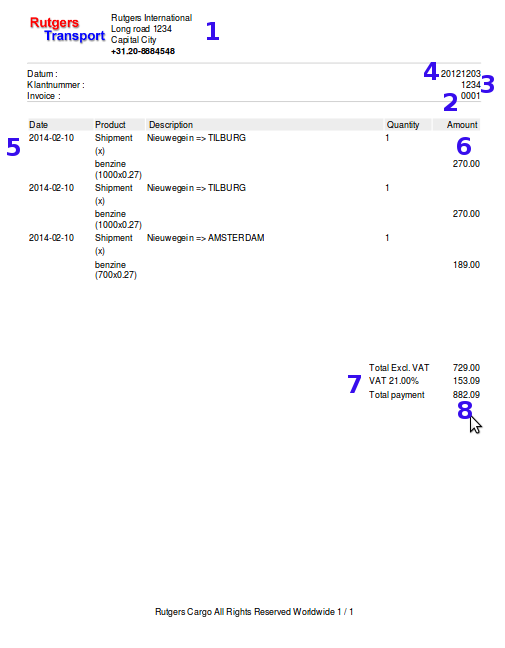
- Address data, see parameter: orderentry -> bookingformaddress.
- The next invoice number, parameter: invoiceData
- Customer ID.
- Invoice date, parameter: invoiceData
- Shipment details.
- Charge details, as known from profit loss form.
- Vat Amount, parameter: VAT
- Total amount of all shipments on this invoice.
| I | Attachment | History | Action | Size | Date | Who | Comment |
|---|---|---|---|---|---|---|---|
| |
invoice04.png | r1 | manage | 34.6 K | 2014-02-07 - 15:34 | RutgerRutgers | default invoice template |
| |
invoice03.gif | r1 | manage | 35.1 K | 2008-08-20 - 12:35 | RutgerRutgers | default template |
This topic: Cargooffice > AboutFreecargo > FreightExchangeHowto > WebHome > TemplatesDocumentation > TemplatesInvoice > InvoicePrints
Topic revision: r2 - 2014-02-07 - RutgerRutgers
Ideas, requests, problems regarding TWiki? Send feedback

