Remove jobs from planning board
- How to remove jobs from the planning board can be found in: Backoffice -> Dispatch: left frame.
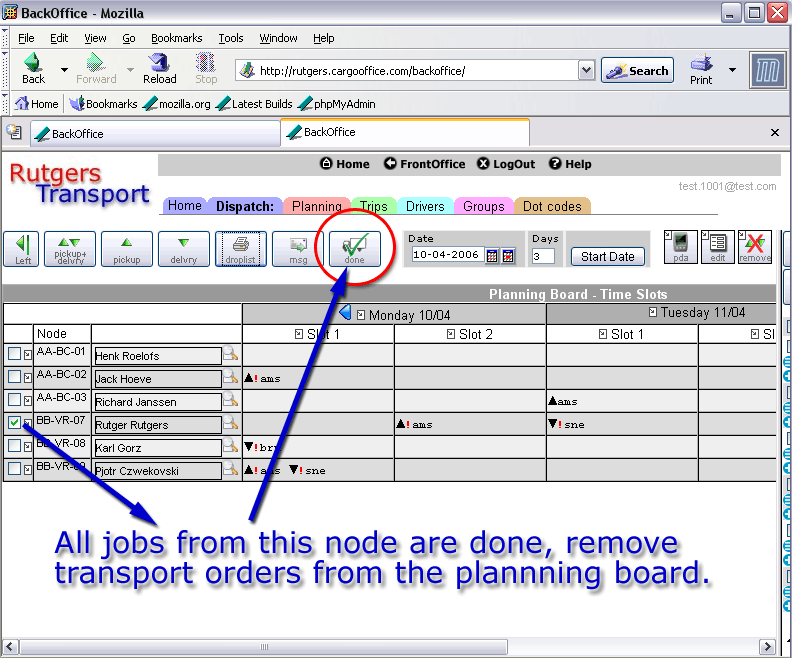
(click to enlarge)
- When all jobs for a particular node are completed they can be removed from the planning board at once by marking the status of these transport orders as "completed".
- Select the node(s) who's trips can be closed and click the [done] button.
-- RutgerRutgers - 28 Sep 2006
| I | Attachment | History | Action | Size | Date | Who | Comment |
|---|---|---|---|---|---|---|---|
| |
dispatch13.gif | r1 | manage | 68.5 K | 2006-04-10 - 13:57 | RutgerRutgers | Jobs completed |
This topic: Cargooffice > AboutFreecargo > FreightExchangeHowto > WebHome > DispatchDocumentation > DispatchLeftside > DispatchRemoveJobs
Topic revision: r1 - 2006-09-28 - RutgerRutgers
Ideas, requests, problems regarding TWiki? Send feedback

