Drag a job to another day or to another driver
- The planning board can be found at Backoffice -> Dispatch: left frame.
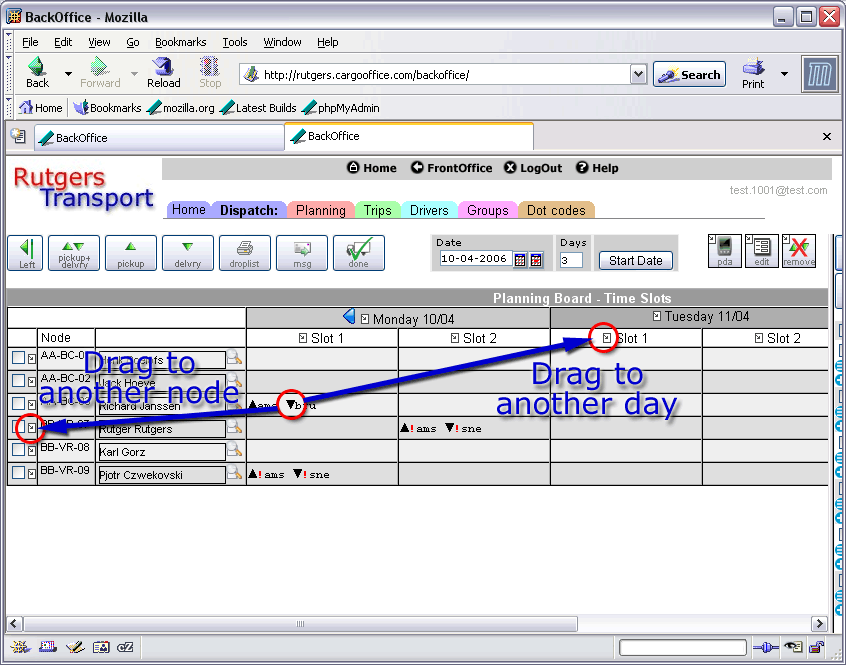
(click to enlarge)
- It is possible to drag a triangle to another day. Just drop it on the small arrow symbol directly in front of the day name. The delivery date (or pick-up date) date will be changed accordingly.
- It is also possible to drag a triangle to another node. Just drop it on the small arrow symbol directly in front of the node's name. The delivery (or pick-up) will be assigned to the new node automatically.
- Please note that the pick-up triangle can be dragged independently from the delivery triangle and inadvertently be assigned to a different node. However, this might be exactly what the planner wants, for instance in cases where trailers are switched to other drivers.
-- RutgerRutgers - 28 Sep 2006
| I | Attachment | History | Action | Size | Date | Who | Comment |
|---|---|---|---|---|---|---|---|
| |
dispatch06.gif | r1 | manage | 62.0 K | 2006-04-10 - 12:22 | RutgerRutgers | drag to another day or node |
This topic: Cargooffice > AboutFreecargo > FreightExchangeHowto > WebHome > DispatchDocumentation > DispatchLeftside > DispatchDrag
Topic revision: r1 - 2006-09-28 - RutgerRutgers
Ideas, requests, problems regarding TWiki? Send feedback

