Dispatch: How to assign jobs
- You can assign jobs to nodes from the job screen in: Backoffice -> Dispatch: right frame.
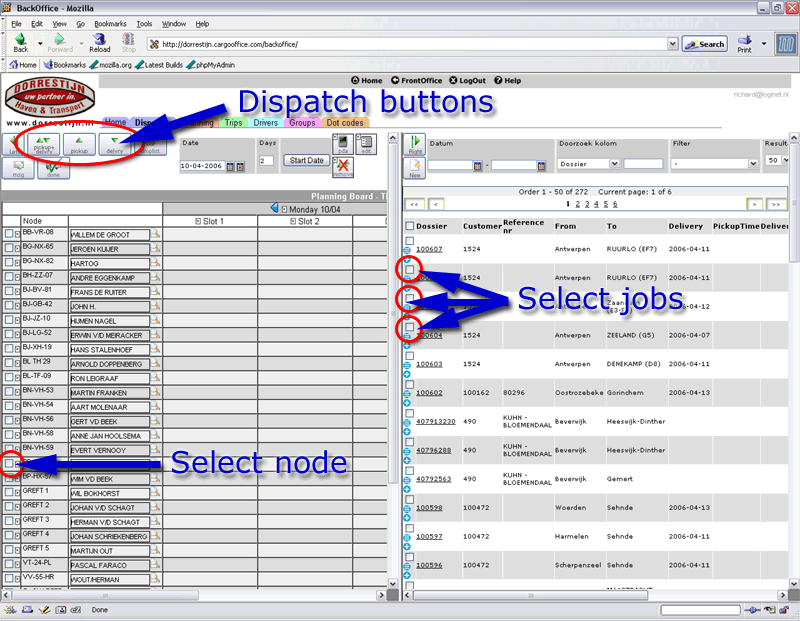
(click to enlarge)
- Select one or more jobs on the right, then:
- select one node on the left side.
- and click one of the [dispatch] buttons.
- There are 3 dispatch possibilities.
- Pickup.
- Delivery.
- Pickup and delivery.
- The status of the shipment is changed into 'assigned' so that job lists or assignment orders can be send to subcontractors. See: About shipment status and actions
-- RutgerRutgers - 27 Sep 2006
| I | Attachment | History | Action | Size | Date | Who | Comment |
|---|---|---|---|---|---|---|---|
| |
dispatch03.gif | r1 | manage | 102.1 K | 2006-04-10 - 09:22 | RutgerRutgers | Howto dispatch |
This topic: Cargooffice > AboutFreecargo > FreightExchangeHowto > WebHome > DispatchDocumentation > DispatchRightside > DispatchAssign
Topic revision: r3 - 2013-04-25 - HenkRoelofs
Ideas, requests, problems regarding TWiki? Send feedback

