Booking Templates
About
- The booking template displays all relevant values of a particulair shipment. You find the description here.
- Customers are able to print bookingdetails of their shipments (after inserting a correct login code).
- At the bottom of a booking template the current status as well as all former statusses of this particulair shipment are displayed.
This way all participants of a logical chain could have insight in the whereabouts of their shipment. - NOTE: A booking template is often confused with a bol template. The bol template (Bill of Lading) can be printed after a new shipment is added. Therefore bol templates are not displaying statuses but a possibility for transporters to add their signature.
Booking templates are part of the track & trace system, bol templates are part of the orderentry system.
Where
- Booking templates can be found when clicking at the link of dossier, orderID or shipmentID in:
- Frontoffice -> Track & Trace -> Overview of active orders
- Frontoffice -> Orderentry -> Overview of Batch Orders
- Backoffice -> Shipments -> Active shipments
- Backoffice -> Shipments -> Batch Shipments -> Overview of Batch Orders
Extra functions
- Depending on the Cargo Office administrator wishes a custom built template can be created.
If desired send us a request by using your bug tracking system. - All fields that are used inside the orderentry template can be displayed inside the booking template.
- Multiple shipments can be selected and printed.
PDF-printing
- Currently we have the option to print BookinglTemplates in pdf-format.
- If interested sent Cargo Office programmers a request by using your bug tracking system.
Electronic signatures / POD Signature
- The last field at the bottom of the template is often named POD Signature. Some Cargo Office users are filling this field with an electronic signature, often created with help of a PDA or another mobile device.
For more information, see: electronic signature.
Attached documents
- Near the bottom of the template there might be links to attached documents. See: scanned documents.
Specific requests
- Specific templates are often created for specific customers, using specific fields.
- If there is any field you like to have added to a booking template, please tell us the name of this field (check if this field is used inside the orderentry template) and send us a request by using your bug tracking system.
- Please note that after printing any of these documents the result can depend on the printer and browser settings of the user who is actually printing the document. It is impossible for Cargo Office distributors to control these settings. So it is impossible to give any guarantee the hardcopy results will be satisfactury for every party involved, although the default template will fit in almost every A4-page.
- Any user is able to change the settings of his browser in Page setup.
- For custom made templates the Cargo Office administrator should instruct their users how to configure their browser and printer settings.
Creating these templates is a check-error procedure between a Cargo Office programmer and a cargoOffice administrator. In general production costs will be calculated afterwards, because programmers are unable to check the outcome at the users desk.
Note, even if the result is not satisfactury these costs could be implied.
- The templates described below we can copy on a one to one basis and upload for a specific carrier or customer. This could be done for a fixed price.
- It is possible to create a different template per customer.
- It is also possible to create templates in different languages.
Different templates
- For different types of transport, different kinds of templates have been created.
- If you like to have a template custom built, start searching below for a template that is fitting you best.
Default template
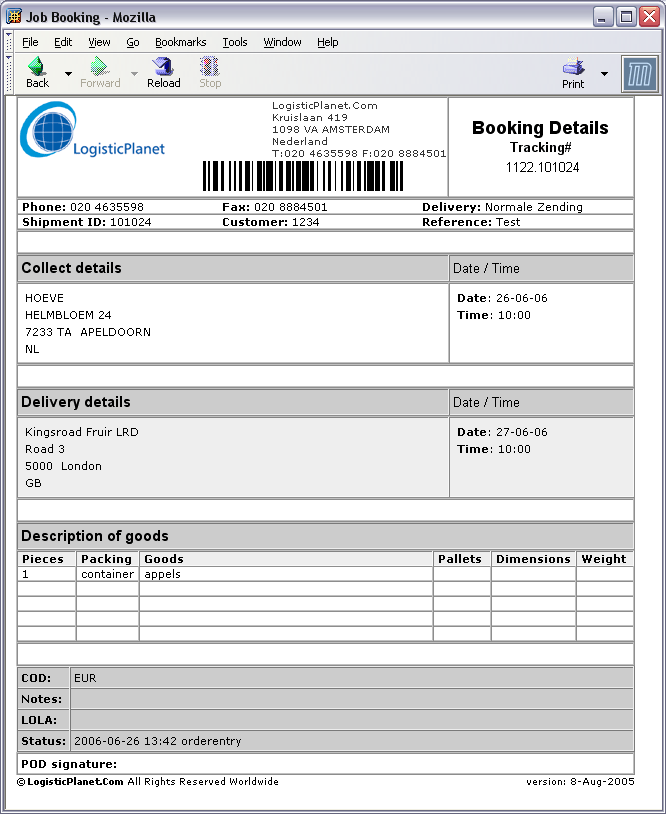
- This is the default template which most carriers are using as a starting point. You can find its description here.
- Note: You are able to modify address details (above the barcode) yourself, see: bookingformaddress.
More fields template
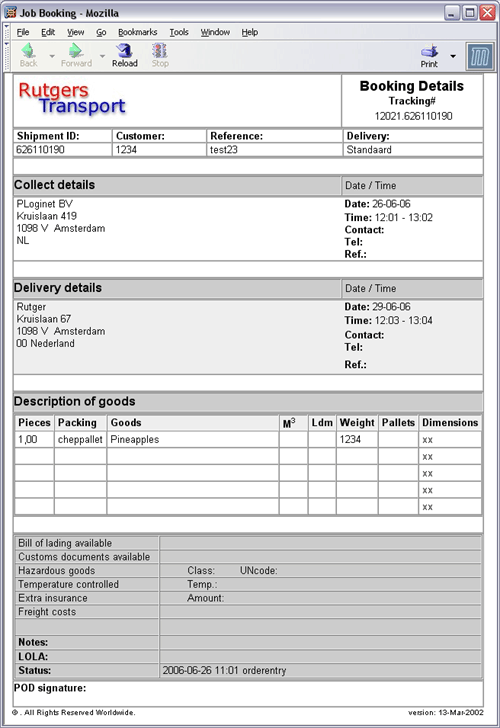
- This is an example of more fields used inside a template.
- For instance: details contact, reference, phone, hazardous goods, temp. Controlled, freight costs, etc.
- Inside the description of goods we can add every known field inside the database, in this example: volume or loadmeters.
Note: in general only values known inside the orderentry template will be displayed.
3 part copy template
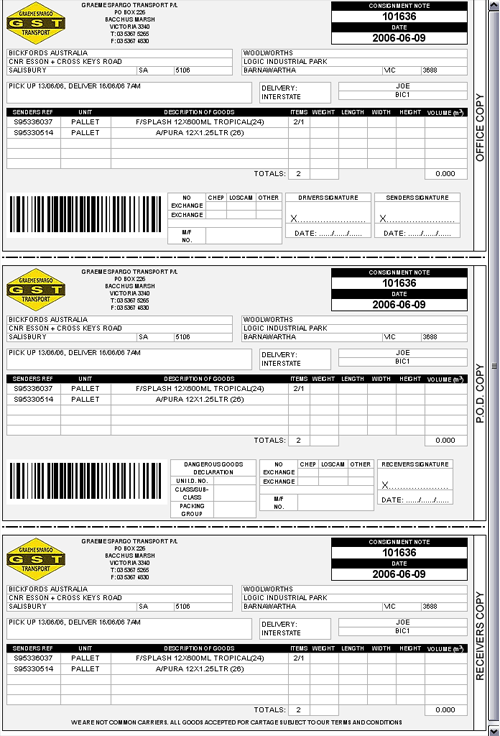
- This template is also used as boltemplate and consists of three different parts.
The first part is for the transporters office/administration, the second part is used as POD, the third part is for the receiving party.
-- RutgerRutgers - 26 Jun 2006/ 2013-04-23
| I | Attachment | History | Action | Size | Date | Who | Comment |
|---|---|---|---|---|---|---|---|
| |
templatesbo01.gif | r1 | manage | 40.9 K | 2006-06-26 - 12:46 | RutgerRutgers | Sample Booking Template |
| |
templatesbo02.gif | r1 | manage | 61.1 K | 2006-06-26 - 14:01 | RutgerRutgers | Extra fields |
| |
templatesbo03.gif | r1 | manage | 86.2 K | 2006-06-26 - 14:43 | RutgerRutgers | 3 part template |
Topic revision: r13 - 2016-08-10 - RutgerRutgers
Ideas, requests, problems regarding TWiki? Send feedback



